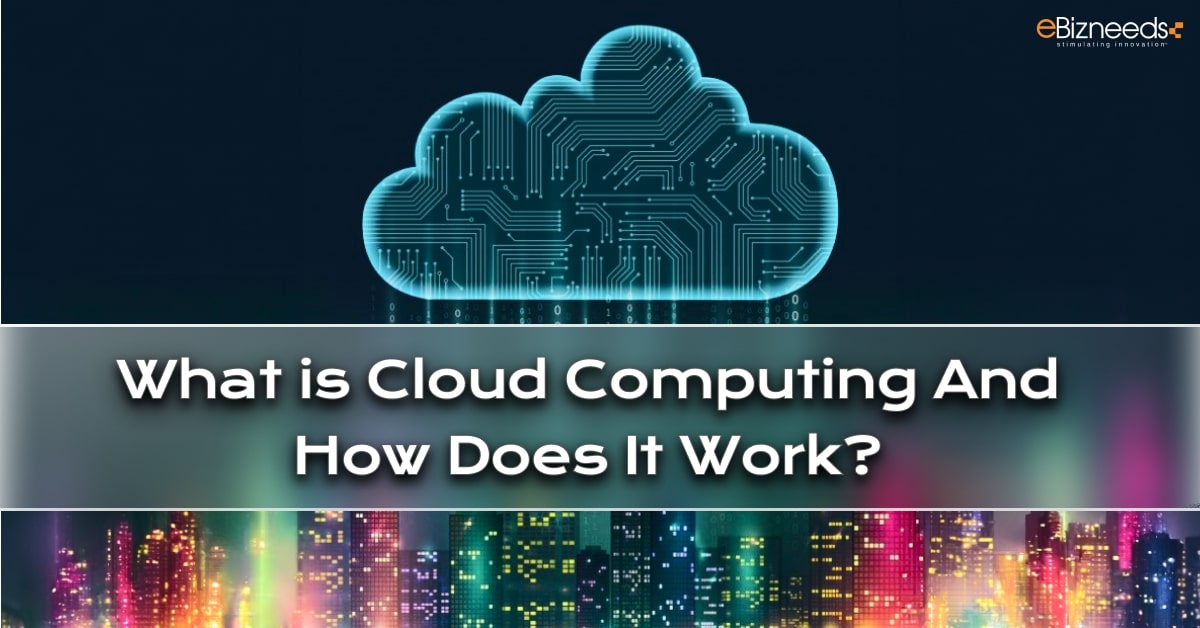Cloud computing has transformed the way people and businesses store, access, and use computer resources. But what is cloud computing, and how does it work? I will discuss the basics of cloud computing in this post, explaining how it works and taking away some of the mystery surrounding it.
Cloud computing refers to using the Internet to provide on-demand computer tools like servers, storage, databases, software, and apps. Users don’t have to rely on local technology to reach and use these tools as they can use remote data centers instead.
Virtualization, in which natural resources are turned into virtual versions, is at the core of cloud computing. It lets resources be scaled up or down efficiently based on demand. Distributed computing ensures that many machines work well and reliably, and data centres are where the hardware for cloud computing services is kept.
Infrastructure as a Service (IaaS), Platform as a Service (PaaS), and Software as a Service (SaaS) are some of the different service models in cloud computing that we will talk about in this blog post.



We will also talk about the pros of cloud computing, such as how it can save your money, be flexible, and help you to work together better.
If you want to learn more about how cloud computing works and how it can change your life, join us on this journey to learn more about it and how it can help your business or personal life.
What is Cloud Computing?
Cloud computing is storing, managing, and processing data through a network of external servers, usually on the Internet, instead of using a personal computer or local server. It is a way to share computers’ resources like servers, storage, databases, applications, and software so that everyone can use them whenever needed.
One great thing about cloud computing is that it can grow as needed. Users can quickly increase or decrease the amount of resources they use based on their needs, and they only pay for the resources they use. Because of this freedom, businesses don’t have to buy and keep expensive hardware equipment that may not be used. Cloud tech makes things more reliable and accessible.
Data and programs are often spread across several computers and data centers to provide resilience and lower the risk of losing data or having service interruptions. Service level agreements (SLAs) are another way cloud providers ensure that their services are always available and work well.
Due to cloud computing, people and companies use and handle their computers in new ways, offering freedom, accessibility, growth, and cost savings.
How Does Cloud Computing Work?
A way to provide computer tools and services over the Internet is called cloud computing. It involves storing, processing, and managing data and apps on remote computers, also known as the cloud.
Let’s break down the main parts of cloud computing to understand how it works.
Front End
People who want to access and use cloud services deal with the client-side parts called the front end. It looks at computer browsers, user interfaces, and software apps that let people use cloud services.
People can use desktop computers, laptops, tablets, and cell phones, among other things to access cloud services. Front-end components provide an easy-to-use way to connect to the cloud and ask for specific data services.
Back-End
In cloud computing, the back end considers the equipment and tools needed to provide cloud services. Servers, storage systems, networks, and other hardware and software parts are all considered. The back end handles customer requests, organizes files, runs apps, and does other computer chores.
Cloud service providers keep the back-end technology running smoothly and always be available, reliable, and scalable.



Network
The network connects the front-end and back-end parts of cloud computing and lets them talk to each other. It allows clients and cloud services to send and receive data and requests.
The network framework is meant to provide a safe and dependable connection and usually uses the Internet as the base. Cloud service providers usually have strong network structures with multiple data centres worldwide to ensure reliability and reduce delay.
When a customer deals with cloud services, the front-end parts send the request to the back-end machinery of the cloud provider over the network. The back end handles the calls, gets the needed data, and changes it as needed. The answer is also sent back to the front end over the network.
This process lets users access and use cloud-hosted computer tools, files, apps, and other services without handling the infrastructure underneath.
What are the Benefits of Cloud Computing?
Many benefits of cloud computing have made it more popular among businesses and people. Some important perks are:
Reduced Cost
You don’t have to buy gear, equipment, or software upfront when you use cloud computers. Users can instead subscribe to or pay for cloud services as they go, which lowers their capital costs. In addition, cloud companies take care of maintenance, security, and changes. It saves businesses the money and time to manage their IT systems.
Flexibility and Collaboration
You can view your files and apps from anywhere with an internet link, which gives you more freedom. It lets users work together efficiently and lets them share and change the paper at the same time. Team members can work on projects together, share resources, and talk to each other clearly, even if they are in different places.
Performance
Most cloud service companies have solid systems and tools that lets them to offer high-performance computers. The service has robust computers and storage systems that users can use to quickly process and analyze large amounts of data. Also, cloud services can be moved up or down to meet changing needs and ensure they work at their best during high usage.
Security
Cloud companies put a lot of money into security steps to keep customer info safe. They hire advanced security experts, do regular security checks, and have teams whose sole job is to protect data privacy and stop people from getting in without permission. Cloud services often think about access limits, data protection, and backup and disaster recovery options as ways to make data safer.
Speed
With cloud computing, services and tools can be set up quickly. Users can quickly create computer instances, storage, or apps without buying and setting up hardware, which can take a long time. Because of this, businesses can adapt more quickly to changing markets and business needs.
Scalability
With flexibility, cloud services make it easy for users to change how many resources they use based on demand. With cloud computing, businesses can quickly grow without thinking about physical limits. Whether they need more disc space, more users, or more computer power is true.



Business Continuity
Cloud tech makes backups and crisis recovery much more accessible. It is usual for data saved in the cloud to be copied to various places. It provides security and lowers the risk of data loss. When there is a natural disaster or a problem with the hardware, businesses can quickly get their data back and get back to work, which cuts down on downtime and ensures business stability.
Competitive Edge
Cloud software lets businesses of all kinds compete on the same level. Smaller businesses can now use advanced computer tools and technologies only available to bigger businesses. Businesses can develop new ideas, compete, and set themselves apart by making tools available to everyone.
Reliability
Cloud service companies usually offer service level agreements (SLAs) to guarantee high uptime and availability. They have backup systems, multiple infrastructure, and emergency recovery plans to ensure that services can still be accessed even if hardware or network fails. Because it is so reliable, users can access their info and apps whenever needed.
These pros make cloud computing a good choice for people and businesses that want open, cost-effective, and scalable computer solutions. Compared to standard on-premises technology, it also offers better protection and speed.
What are the Applications of Cloud Computing?
There are many uses for cloud computing in many different fields. Cloud services are suitable for more apps because they can be scaled up or down, flexible, and cost-effective. It gives people and companies access to flexible, on-demand computer tools.
Now let’s talk about some common uses of cloud computing:
Communication and Collaboration
With cloud-based communication and teamwork tools, people can join, share files, and work together in real-time. Cloud-based tools for messages, texts, videoconferencing, and project management make it easy for people and teams to work together and communicate, no matter where they are located.
Media Streaming
More people are using cloud-based media streaming services, which let users watch music, video, and other digital resources whenever they want. Cloud-based services making streaming services like Spotify, Netflix, and YouTube store and send media files to users’ devices that work smoothly and can grow as needed.



Big Data Analytics and Insights
For analytics reasons, cloud computing gives you the tools and flexibility to handle vast data. Organizations can store, process, and analyze large datasets using cloud-based big data platforms and tools. It gives them more helpful information for making decisions, analyzing customer behaviour, making predictions, and using other data-driven apps.
Streamlining Business Procedures
By moving different business tasks to the cloud, cloud computing helps businesses run more efficiently. Management of the supply chain, human resources, finances, and customer relationships (CRM) are some tasks that fall under this process. Software solutions in the cloud offer centralized access, real-time changes, and the ability to integrate.
Storage Backups and Data Recovery
Cloud storage services let you keep and back up your data in a safe and scalable way. Companies can store their data in the cloud instead of keeping expensive, difficult-to-use storage systems on-site.
Cloud storage also offers backup copies of your data and the ability to recover from disasters. It keeps data safe and accessible even if hardware fails or natural disasters happen.
Software Development and Testing
Cloud platforms give developers an open and scalable place to test and build software. The cloud-based distribution platform (PaaS) lets developers build, test, and release apps without handling the technology underneath.
Access to development tools, frameworks, and resources is more straightforward with cloud-based development platforms, and the development process is speed up.
Internet of Things (IoT) Applications
IoT apps depend on cloud computing because they provide the framework and processing power to handle vast sensor data. The cloud platform lets IoT data be stored, analysed, and processed in real-time.
Additionally, it helps the web development company to gain insights, streamline processes, and provide IoT services more effectively.
Virtual Desktop Infrastructure (VDI)
With cloud-based virtual desktop technology, users can connect to their desktops and apps from any internet-connected device. VDI offers better protection, unified control, and more freedom by running desktop environments in the cloud, reducing the need for local hardware, and allowing people to work from home.



How Does Cloud Computing Work in Real Life?
Below cases show the wide range of cloud computing services that are out there. It’s essential to remember that these cloud service companies work with a range of businesses and needs.
Let’s look into it more closely.
Software as a Service (SaaS)
It means apps stored in the cloud can be viewed online for a fee. Users don’t have to set up or take care of software on their machines or computers when they use SaaS. Instead, the service provider hosts and takes care of the computer.
- Microsoft Office 365: It has tools for work like Excel, Word, Outlook, and PowerPoint that are stored in the cloud.
- Google Workspace: It used to be called G Suite and offers cloud-based tools for working together and getting things done, such as Google Drive, Gmail, Google Calendar, and Google Docs.
- Dropbox: You can store and share files in the cloud with this service.
Infrastructure as a Service (IaaS)
IaaS lets you use simulated computer tools over the Internet. Virtual machines, storage, and networks are essential parts that users can rent from a cloud service. When compared to SaaS, IaaS gives users more power and freedom over the technology that the service is built on.
- Amazon Web Services (AWS): It provides a wide range of core services in the cloud, including computing, networking, and storage.
- Microsoft Azure: It has more cloud services for data, computing, storage, and other things.
- Google Cloud Platform (GCP): This group of cloud services help in computing, data storage, machine learning, and other infrastructure needs.
Platform as a Service (PaaS)
It gives you a complete platform for creation and release in the cloud. It also hides the infrastructure underneath and gives developers a way to make, test, launch, and handle apps without worrying about the infrastructure details.
- Heroku runs in the cloud and lets you make, launch, and control web apps.
- Firebase: It is a tool for building and running mobile and web apps. It has features like a real-time database, security, and cloud functions.
- Red Hat OpenShift: It is a cloud-native tool for building, deploying, and managing apps that run in containers.
Serverless Computing
FaaS stands for “Function as a Service.” It lets developers run code without caring for the computers or other hardware. Developers write small pieces of code called functions that are run when certain things happen, like HTTP requests or changes to data.
- AWS Lambda: It provides serverless computing services that let you run code without setting up or handling servers.
- Google Cloud Functions: This service lets you run code reacting to situations without needing a server.
- Azure Functions: It is a programming language from Microsoft that lets you create and run apps that are based on events.
Types of Cloud Computing
In the cloud, there are three main types of operations. Each operation type has pros and cons that you should consider. The organization picks the best plan based on cost, control, security, and compliance.
Some businesses may choose a multi-cloud approach, using more than one public cloud service or a mix of public and private clouds to meet their specific needs.
Public Cloud
When you use a public cloud, the hardware and services are owned and run by outside cloud service companies. Virtual machines, data, and apps are some of the tools that many people or groups share.
Users pay as they go for the tools and services they use in public clouds, which are available online. Some public cloud service companies are Microsoft Azure, Amazon Web Services (AWS), and Google Cloud Platform.
Private Cloud
Infrastructure and services only used by one company are part of a private cloud operation. The private cloud is not shared with other businesses or people like the public cloud is.
It can be managed by a third-party service or stored on-site in the company’s data centre. Private clouds offer more protection, control, and customization options compared to public clouds. They are often used by businesses with strict data safety and security rules.
Hybrid Cloud
A hybrid cloud setup takes parts from both public and private clouds and puts them together. Businesses can use the best parts of both settings by combining and handling apps and tasks in multiple cloud environments.
In a hybrid cloud, some services and data are stored in a public cloud, while others are stored in a private cloud or on-premises. The hybrid cloud allows for growth, adaptability, and the choice of the best setting for different data or tasks. It also makes moving data and apps between different cloud settings easy.
Difference Between Google Cloud, AWS Cloud, and Azure Cloud Computing
Microsoft Azure, AWS cloud, and Google cloud computing are the leading cloud computer systems that Microsoft, Amazon, and Google offer. There are some differences between them, even though they offer similar services or functions.
Service Offerings
There are more services on all three platforms: computer power, analytics, databases, storage, machine learning, and networking. However, the exact products, features, and prices may be different.
Integration into the Existing Infrastructure
Azure works well with other Microsoft services and products. Because of this, organizations that already use Microsoft tools like it a lot. Both Google cloud computing and AWS cloud computing let you connect different services and tools.
Global Infrastructure
AWS cloud computing has an extensive global system, with data centers in many places worldwide. Both Google cloud computing and Azure have a lot of data centers, but they may not be available in all areas.
Pricing Structure
Different companies have different ways of setting prices and figuring out costs. To find the most cost-effective choice for your needs, looking at the exact price information for each service is essential.
Developer Ecosystem and Tools
Developers can use various tools, SDKs, and APIs on all three platforms. AWS cloud computing has more third-party connections now that it has grown up. Microsoft’s developer group and tools help Azure, while Google cloud computing works on data processing and features.
Machine Learning and Artificial Intelligence
All providers offer machine learning and AI services, but the features, models, and how easy they are to use may differ. There is Amazon SageMaker on AWS, Azure Machine Learning, and Google Cloud AI Platform on Google Cloud.
Support and Documentation
Azure, AWS cloud computing, and Google cloud computing have comprehensive literature, training, and help tools. But people may have different wants and tastes regarding how easy it is to find and how good the work is.
Best Practices for Data Security in Cloud Computing
Keeping the cloud safe is ongoing, and knowing about the newest security methods and risks is essential. Review and assess your security measures regularly to find and fix any gaps or weak spots in your cloud environment.
Let’s look at some of the best ways for data security in cloud computing.
Learn about the shared responsibility model, which spells out who is responsible for security in the cloud such as the customers and the cloud service providers.
The customer is responsible for keeping their data, user access, and apps safe, while the CSP is responsible for keeping the system safe. It is essential to know what your duties are and take the proper protection steps for them.
Data Encryption
Use a robust encryption method to keep data safe while it’s being sent and stored. Before you store private data in the cloud, encrypt it, and when you send data, use safe communication methods like HTTPS. Encryption helps to keep data safe from people who shouldn’t have access to it, even if there is a breach or compromise.
User Identity and Access Management
Set up good ways to manage user identities and access. To ensure that only allowed users can access the cloud services, use robust security methods such as multifactor authentication (MFA).
Use the concept of least power to ensure that people only have the permissions they need to do their jobs. Review entry permissions often and remove them from people who no longer need them.
Collaborative Management
Carry out the unified tracking and control of cloud resources. You can use cloud-native tools or third-party options to see and manage cloud settings. Use unified tracking and logging to find security issues and take action on them. Check logs and security events regularly to find any strange behaviour.
Security and Compliance Monitoring
Use strict tracking methods for security and compliance. Cloud service providers may offer security tools and services that you can use to keep an eye on your environment for risks, gaps, and compliance violations. Set up automatic security checks and reports to ensure your cloud setting follows best practices and government rules.
Regular Updates and Patching
Ensure you have all the security fixes and updates your cloud service provider sends you. Regularly patch your cloud tools, like databases, virtual machines, and other parts. Patching helps to protect against known security gaps and ensures your cloud setting runs on the most recent, safest versions.
Data Backup and disaster recovery
Do you keep backups of your data and emergency recovery plans daily? Ensure essential apps and data are backed up regularly to a different place or in the cloud. Ensure you can quickly get back up and running after any data loss or service interruption by testing and validating your emergency recovery plan.
Employee Training and Awareness
Hold regular security training and awareness programs to teach your employees the best ways to keep the cloud safe. Teach them about the risks, their duties, and the right way to handle private info in the cloud. Promote a mind-set of security awareness in your web development company.
Considerations for Cloud Computing Service Providers
There are several things to consider when comparing cloud service providers. Here are five crucial things to think about:
Reliability and Availability
Find a cloud service company that is very reliable and always available. It means having a solid infrastructure with backup systems, data centres in different parts of the world, and a history of being up all the time. Having service-level agreements that promise a certain amount of uptime can be helpful.
Security and Compliance
When you use the cloud, security is fundamental. It ensures that the service provider has strong security measures, like firewalls, encryption, access control, and regular security checks. Check to see if the web development company follows the rules and standards that apply to your industry, such as GDPR or HIPAA.
Scalability and Performance
It lets you change the amount of supplies based on what you need. Check to see if the service can handle your expected work and growth. Think about things like the availability of different instance types, the ability to auto-scale, the speed of the network, and the ability to handle high loads without slowing down.
Cost and Pricing Model
Please find out how the web development company sets their prices, including any up-front fees, pricing for on-demand services, pricing for saved instances, and pricing for extra services. To avoid hidden costs, consider how the prices fit your budget and how often you plan to use the service.
Service Offerings and Integration
Look at the provider’s list of services and see if they meet your needs. Think about the available computer power, storage space, databases, networking choices, and specific services like AI/ML, analytics, or IoT. Check to see if the service works well with the tools, technologies, and systems you already have to ensure the adoption process goes smoothly.
Customer help and documents, seller lock-in risks, regional coverage, and the provider’s name in the industry are some other things you may want to consider. Before signing up for a cloud computing service, it’s a good idea to do a lot of research, read reviews from other customers, and maybe even do a proof of concept or trial period to see if the provider fits your web development company‘s needs.



Final Thoughts
We can say that cloud computing has changed how we store, access, and use computer tools. A fluid, scalable, and cost-effective option for businesses and people alike, cloud computing uses the power of the Internet to do its work.
Virtualization, remote computing, and data centres are some of the most important parts of cloud computing that we have looked at. Virtualization makes it easy to scale and divide up resources, and distributed computing ensures that all computers are reliable and work well.
Data centers are crucial for keeping and handling the vast amounts of hardware that make cloud computing possible.
IaaS, PaaS, and SaaS are the three main service types. Each one offers a different amount of control and management to meet the needs of different users. It is easy and flexible to use cloud computing, whether you want to access system tools, build and launch apps, or use software applications directly.
There are many good things about cloud computing. It lets companies to cut down on capital costs, adjust their resources as needed, and use cutting-edge technologies without making significant investments upfront.
Sharing data in real-time and quickly accessing apps from anywhere makes working together better. Cloud computing will likely play an even bigger role in driving growth and changing businesses as technology improves.
Businesses can be flexible, competitive, and ready for the future in the digital world if they use cloud computing.
FAQs
Cloud computing is illustrated as delivering computing resources such as computers, storage, databases, software, and apps over the Internet. Users can get to and use these tools whenever they want without setting up any local equipment.
Virtualization is the idea behind cloud computing. Physical resources are turned into virtual versions that can be used easily and moved up or down as needed.
A network of remote data centres holds the equipment and resources that cloud computing needs. Cloud service companies offer services that let users reach these tools over the Internet.
Virtualization, remote computers, and data centre management are some of the technologies that make this work. Virtualization makes it possible to make virtual instances and distributed computing ensures that multiple computers work together reliably and efficiently.
The equipment is kept in data centres, where storage, processing power, and networking are located.
Cloud computing has many advantages, such as:
Cost savings: It saves money because businesses don’t have to buy tools and equipment upfront instead, they pay for resources as they use them.
Scalability: It’s easy to make cloud resources bigger or smaller based on demand. It gives you freedom and speed.
Flexibility: Users can access cloud services and files from any gadget with an internet link anywhere in the world.
Better teamwork: Cloud computing lets teams share data in real-time and work together without any problems, which boosts productivity and efficiency.
Cutting-edge technologies: Cloud companies give businesses access to cutting-edge technologies like AI, machine learning, and big data analytics without building and managing their own infrastructure.
Cloud computing companies put security first and spend a lot of money putting in place vital means to keep data and systems safe. They use encryption, firewalls, access limits, and regular security checks to keep information safe.
To ensure their data is as safe as possible, users must also take security steps, such as strict access rules, data protection, and regular backups.
The three main types of cloud computing services are:
Infrastructure as a Service (IaaS) lets users handle and control their data and apps by giving them digital infrastructure resources like computers, storage, and networking.
Platform as a Service (PaaS) lets you build, test, and launch apps without worrying about the technology underneath. Users focus on developing apps and making them unique.
Software as a Service (SaaS) gives you access to programs over the Internet, which you can do through web browsers or APIs. People who use the program don’t have to worry about setting it up, keeping it up to date, or managing the system.



Naveen Khanna is the CEO of eBizneeds, a company renowned for its bespoke web and mobile app development. By delivering high-end modern solutions all over the globe, Naveen takes pleasure in sharing his rich experiences and views on emerging technological trends. He has worked in many domains, from education, entertainment, banking, manufacturing, healthcare, and real estate, sharing rich experience in delivering innovative solutions.