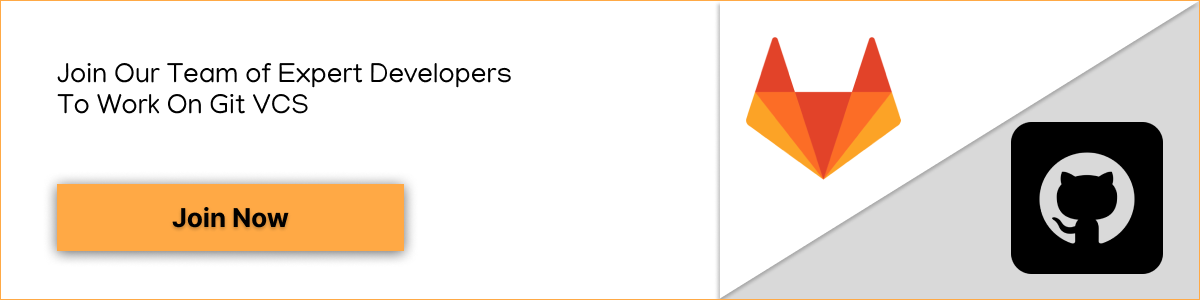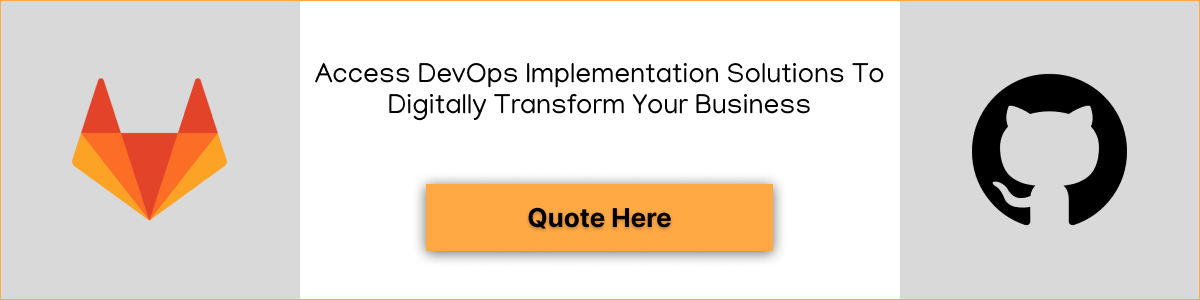Last updated on August 9th, 2024 at 09:22 am
As we move forward to 2024, there are several changes in the world of source code management. The market’s two most common and popular names are GitLab and GitHub. Both platforms have similarities including control system and collaboration features but there are differences. These software packages differ according to users’ preference and their business or project requirements. Knowing these differences is a must to handle operations easily if you are a project manager, an organization, or a developer.
In the modern era, choosing one from GitLab or GitHub is not an easy task for any developer or company. Every platform has its unique features, qualities, and charges to operate. Moreover, GitHub, a Microsoft subsidiary, and GitLab a private and remote company, make decision-making difficult. In this guide, we will discuss these complications and provide an in-depth review of which one to choose from GitLab and GitHub.
Although the final decision is up to the user, here we aim to help you find the perfect fit for your Enterprise App Development Services. The answer to GitLab Vs GitHub is simple, if you want advanced features like fine access controls and mandatory code reviews for free then prefer GitLab, otherwise, GitHub is the perfect choice for a larger pool of active open-source developers. GitHub has gained a great position in the market for so long and people prefer it in Enterprise Mobility App Development.
Origin of Git – A Brief about Source Code Management



Git is an open-source licensed system that focuses on version control and code sharing. It tracks the changes in computer files and maintains small to enterprise mobility app development projects. Released in 2005 as a command-line tool, this is installed locally and is maintained by The Linux Foundation. Git is a top platform for developers, helping teams to work together without any disturbance.
When using Git, it captures the entire codebase whenever users make any changes to it. By this, the developer team can easily review the code versions and find the differences. This enhances the quality of codes and allows businesses to be more functional and proactive.
You can use Git to simultaneously manage and work on different versions of the software product swiftly. It is a must-have product for a team of developers who want to enterprise mobility solutions with the best features. While working on Git you can also give access to your team of enterprise mobility app developers over LAN.
GitLab Vs GitHub: What You Should Know?
GitHub was released in February 2008 using Ruby on Rails by Tom Preston-Werner, Chris Wanstrath, Scott Chacon, and P.J. Hyett. Being first in the market, it gained a good position among several open-source code repositories.
On the other hand, GitLab was launched in 2011 by two Ukrainian Developers, namely Dmitriy Zaporozhets and Valery Sizov. It came with several new features for the users aiming to provide a set of tools and code storage services.
Defining GitLab and GitHub
Though, GitLab and GitHub are widely used Git repository hosting service providers to individuals and organizations, there is always a comparison. Both of them have different approaches to web-based hosting and managing code, but still, you can use only one at a time.
GitLab stands at the top with some additional features than the traditional Git repository, including issue tracking, project management, CI/CD pipelines, and more. Moreover, GitHub remains similar to the recently found version, focusing more on collaboration and code hosting. However, it has some additional features like project management tools and CI/CD workflows.
Thus, both of them are mostly similar products but have different approaches, depending upon the developer or end user, the comparison remains an important topic.
What is GitHub?
Being a global source code service provider from the beginning, GitHub is a repository hosting platform that can be used on LAN. This popular platform has 40+ million users worldwide, and people use it to make projects public and open to all. Nowadays, developers are using it for private projects for free. They have access to features like documentation, wikis, and issue tracking, besides the casual code repository function.
GitHub is considered the original cloud-based git platform developed in 2008. It helps coders to monitor minute or large code changes. Users can choose from multiple integrations and apps through the GitHub marketplace available for all. Before its origin, tools used for code collaboration were not functional enough to handle an entire project. GitHub was created with the vision to provide helpful features and be convenient and accessible to global developers.
Features of GitHub
GitHub offers a variety of features that support developers and teams throughout the development cycle. Git enables efficient version control, allowing developers to track changes, collaborate seamlessly and manage code repositories effectively. The platform’s pull request feature facilitates code review and ensures that team members can contribute together while maintaining code quality. GitHub’s issue tracking system helps with project management by enabling the identification, assignment and resolution of bugs and tasks.
In addition, GitHub actions automate workflows and facilitate integration and deployment processes. The platform’s extensive collaboration tools, such as wikis and discussions, improve communication within development teams and ensure a transparent and collaborative environment. Overall, the rich feature set provides a comprehensive toolkit for developers to manage projects efficiently and collaborate seamlessly.
Advantages of Using GitHub
GitHub’s advantages are many, making it an indispensable tool in software development. One of its primary advantages is the decentralized nature of Git, which allows developers to work offline and synchronize changes later. The platform’s branching and merging capabilities enable parallel development, empowering teams to work on features independently without disrupting the main codebase.
GitHub’s social coding aspect facilitates community-driven development, allowing developers worldwide to contribute to open-source projects. The platform’s integration with various third-party tools and services enhances its versatility, enabling developers to customize their workflows according to project requirements.
GitHub’s robust security features, including code scanning and dependency tracking, contribute to the creation of secure and stable software. Moreover, GitHub’s user-friendly interface and widespread adoption across the industry simplify onboarding for new developers, fostering a collaborative and inclusive development culture.
Disadvantages of GitHub
While GitHub is a powerful and widely embraced platform, it is not without its challenges. One notable disadvantage is the platform’s dependency on a reliable internet connection, hindering developers in offline environments. Additionally, GitHub’s free tier has limitations on private repositories, which may pose challenges for individuals or small teams working on proprietary projects. The learning curve associated with Git and GitHub can be steep for beginners, requiring time and effort to grasp the full range of functionalities.
Furthermore, GitHub’s centralization has raised concerns about dependence on a single platform, with potential implications for data ownership and control. Finally, managing large binary files within repositories can be cumbersome, as it may impact performance and increase repository size. Despite these challenges, GitHub remains an integral part of the development ecosystem, and its advantages far outweigh the drawbacks for most developers and teams.
What is GitLab?
GitLab is a web-based DevOps and Git repository platform that offers functions that are very similar to GitHub. It provides a smooth interface to developers for testing, monitoring, and deploying the code. Along with Git repository features it also enables developers to access project management, CI/CD, issue tracking, and more. Since the launch, there have been 31 million members using GitLab in the routine and holds a large percentage of the market of Java developers.
Moreover, there are no restrictions, you can pick the plan according to your relevance from free SaaS to a cloud-based paid version. You can manage the projects using tools and monitor within a DevOps architecture. The mission of creating GitLab was to provide a better repository tool of Git to the development team and also provide a leading edge to the modern software development market. Thanks to the efficient, user-friendly, scalable, and seamless tool, GitLab has gained a hug popularity and is advised by global developers.
Features of GitLab
GitLab offers a set of features that make it a versatile and powerful platform for managing development projects. One of its key features is its integrated version control system, enabling teams to efficiently collaborate on code. With features like branches, merge requests, and code reviews, GitLab provides a seamless workflow for developers to work together and ensure code quality.
Additionally, GitLab includes a built-in continuous integration and continuous delivery (CI/CD) system, streamlining the process of testing and deploying code changes. This not only saves time but also helps in maintaining a consistent and reliable development pipeline. Furthermore, GitLab supports issue tracking, allowing teams to manage and prioritize tasks directly within the platform. The combination of these features makes GitLab a one-stop solution for version control, collaboration, and automation in development projects.
Advantages of GitLab
GitLab brings several advantages to development projects, enhancing efficiency and collaboration. One major advantage is its all-in-one approach, providing a unified platform for version control, CI/CD, and project management. This reduces the need for integrating multiple tools, leading to a more streamlined and cohesive development process. Moreover, GitLab is an open-source platform, allowing flexibility and customization to meet specific project requirements.
Its strong support for DevOps practices, with features like container registry and Kubernetes integration, facilitates the adoption of modern development methodologies. Additionally, GitLab’s extensive documentation and vibrant community contribute to a rich ecosystem, ensuring that users have access to resources and support. Overall, GitLab’s advantages lie in its comprehensive feature set, open-source nature, and commitment to supporting modern development practices.
Disadvantages of GitLab
While GitLab offers numerous benefits, it is essential to be aware of potential drawbacks. One notable disadvantage is the complexity of the platform, especially for users who are new to version control and CI/CD concepts. The learning curve can be steep, requiring time and effort for team members to become proficient with the tool. Another consideration is the resource-intensive nature of GitLab, particularly for larger projects.
Setting up and maintaining the platform may demand substantial hardware resources and infrastructure. Additionally, some users may find the user interface overwhelming due to the abundance of features, potentially leading to confusion for beginners. Despite these challenges, the overall advantages of GitLab often outweigh the drawbacks, particularly as teams become more familiar with the platform and its capabilities.
Key Differences in GitLab and GitHub
| Sr.
No. | Comparison
Points | GitLab | GitHub |
| 1. | Features | GitLab comes equipped with built-in CI/CD tools, streamlining the testing and deployment processes.
Offering a dedicated container registry, GitLab facilitates the storage and management of Docker images. GitLab’s monitoring tools empower developers to track the performance of applications directly within the platform.
| Similar to CI/CD, GitHub Actions automates workflows directly within the platform.
GitHub boasts a thriving community, fostering collaboration, and providing a space for open-source contributions. GitHub provides a package registry, catering to various package management needs.
|
| 2. |
Scalability and Performance | GitLab’s self-hosted option allows for scalable solutions based on specific infrastructure requirements. Performance optimization is achievable by adjusting server specifications and configurations.
| GitHub, being cloud-based, simplifies scalability with high-performance servers managed by Microsoft. For organizations with compliance needs, GitHub Enterprise offers self-hosted solutions.
|
| 3. | Pricing Models | GitLab offers diverse plans, including a free tier with essential features. The pricing scales with additional features and usage requirements, providing flexibility for different budgets.
| GitHub offers free public repositories, but private repositories are part of paid plans. The tiered pricing structure caters to individual developers, teams, and enterprises, allowing users to choose a plan that aligns with their requirements.
|
| 4. | Security and Compliance | GitLab places a high priority on security, incorporating features such as static application security testing (SAST) and container scanning. The self-hosted nature allows organizations to implement additional security measures.
| GitHub emphasizes security and compliance, offering features like dependency scanning and secret scanning. GitHub Enterprise caters to organizations with stringent security requirements, providing on-premises solutions.
|
| 5. | User Interface and User Experience | GitLab’s user interface is comprehensive, offering a unified experience across the DevOps lifecycle. While feature-rich, some users might find it overwhelming due to the abundance of options.
| GitHub is renowned for its intuitive and clean interface, making it accessible to users with varying levels of technical expertise. The simplicity of its design contributes to a positive and user-friendly experience.
|
| 6. | Integration Ecosystem | GitLab provides a wide array of integrations covering project management, communication, and monitoring tools. The platform aims to be a one-stop solution, reducing the need for users to switch between different platforms.
| GitHub’s extensive marketplace is a testament to its vibrant ecosystem, offering a plethora of integrations with popular tools. Third-party developers contribute to the GitHub Apps marketplace, further enriching its ecosystem. |
Bonus Tip
Both GitLab and GitHub have similarities and differences, you need to pick one according to your specific needs. Although smaller teams might find the free version of GitHub sufficient, for enterprise-level custom software development solutions the scalability will be a larger benefit. There are several options with the developer team on both of the platforms. So, make a choice accordingly and begin the development project conveniently.
FAQs For Github vs Gitlab
As GitLab and GitHub are developed on the Git version control system, they use the same commands. Developers who are well versed with Git commands can easily control both platforms apart from the platform-specific commands and features that are unique.
Both GitLab and GitHub have proper security measures to prevent any unauthorized access and protect user data. However, you can find unique security features in GitLab which makes it better than GitHub, including static application security testing, pre-configured CI/CD pipelines, dynamic app security testing, and container scanning.
For smaller teams, GitHub might be more straightforward and user-friendly. It excels in hosting code and collaborating on projects. GitLab, with its integrated DevOps capabilities, may offer more features than necessary for smaller teams unless they plan to scale rapidly or have specific DevOps requirements.
Both platforms offer CI/CD capabilities, but GitLab includes CI/CD as an integral part of its platform. GitLab’s CI/CD features are built-in, allowing users to define and manage pipelines within the same interface. GitHub, on the other hand, integrates with external CI/CD tools, offering flexibility but requiring additional setup.
The cost-effectiveness depends on the specific needs of your project. GitHub offers free public repositories but charges for private repositories and additional features. GitLab provides a free tier for both public and private repositories, making it cost-effective for many users.
Both platforms offer user-friendly interfaces, but preferences may vary. GitHub is often praised for its clean and intuitive design. GitLab has a more comprehensive interface due to its all-in-one nature, which some users appreciate for having everything in a single location. Teams should consider their specific workflow and preferences when choosing based on UI/UX.



Naveen Khanna is the CEO of eBizneeds, a company renowned for its bespoke web and mobile app development. By delivering high-end modern solutions all over the globe, Naveen takes pleasure in sharing his rich experiences and views on emerging technological trends. He has worked in many domains, from education, entertainment, banking, manufacturing, healthcare, and real estate, sharing rich experience in delivering innovative solutions.