In this era of education, students demand a versatile tool which is able to enhance their learning experience by promoting creativity, collaboration and communication.
Seesaw is an all in one platform which enables creation and sharing of their work with the help of different multimedia tools, which makes learning a more engaging and enjoyable procedure making this eLearning application a popular choice for various organizations and students.
Well, the average cost to build an app like Seesaw is around $8,000 to $100,000+, depending on various factors which we will discuss in detail below.
With this complete guide about all the factors that affects the cost to develop an app like Seesaw you will understand the ins and outs of the Seesaw clone app development cost along with the steps to develop such an app.
First, let us understand what Seesaw is?
Understanding Seesaw
Seesaw is a well-developed digital learning platform which is specifically created to help elevate the education experience for students, teachers and parents, especially in elementary and middle school settings.
It is a versatile tool which facilitates communication, collaboration, and creativity in the learning process.
Seesaw provides students with the access to develop digital portfolios where they are able to showcase their work via different multimedia formats which include photos, videos, drawings and written assignments.
This feature allows the students to keep a proper record of their learning journey which promotes self-reflection and ownership of their educational accomplishments.
Teachers are able to build and provide personalized activities which are tailor made to meet the need of the students which range from simple tasks to complex projects.
Feedback is a vital aspect in the educational system and Seesaw provides this via comments, voice recordings and even video responses.
All in All, Seesaw is a powerful educational tool that transforms the learning experience by fostering engagement, collaboration, and communication among students, teachers, and parents.
Essential features for Seesaw Clone App
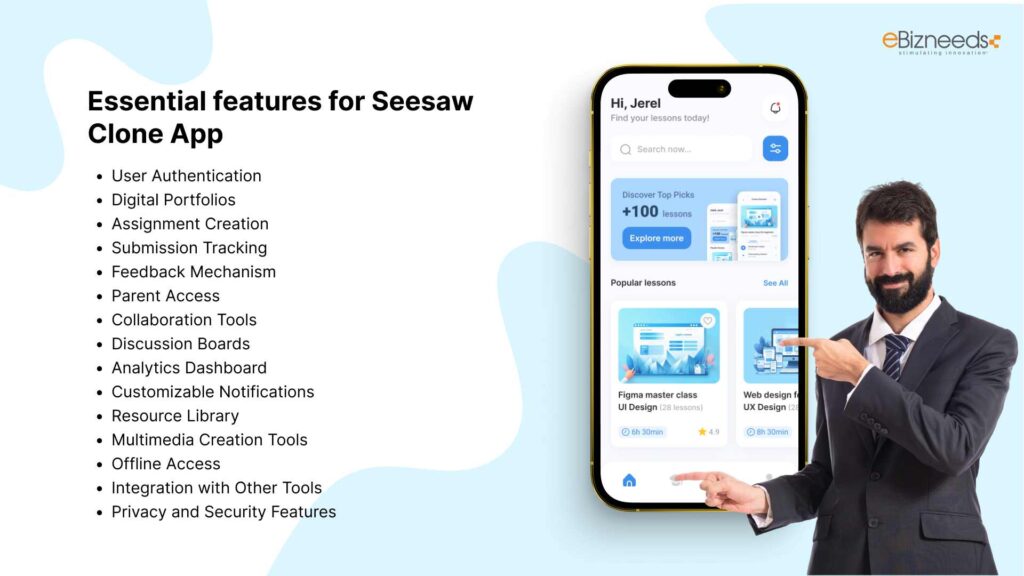
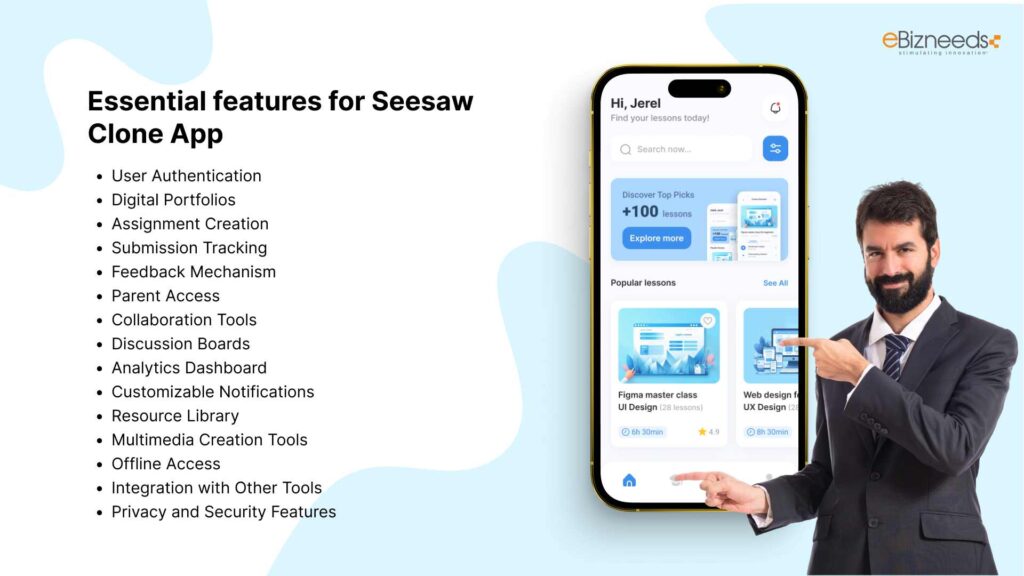
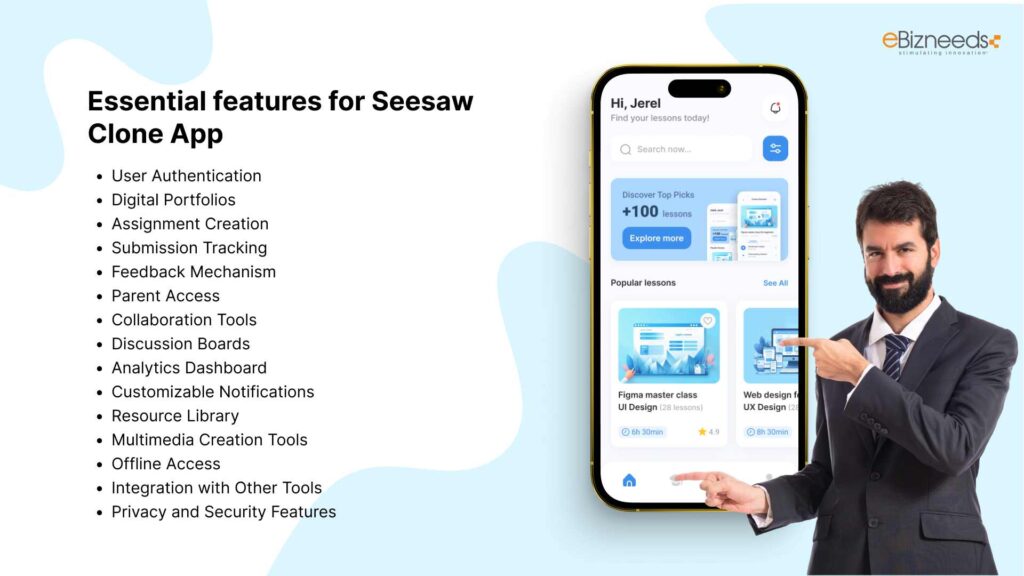
Here are 15 essential features for an app similar to Seesaw, each described in 1-2 lines:
1. User Authentication
Secure sign-up and login options for students, teachers, and parents, with role-based access to ensure appropriate permissions.
2. Digital Portfolios
Students can create and maintain digital portfolios to showcase their work, including multimedia submissions like photos, videos, and documents.
3. Assignment Creation
Teachers can design and assign various types of activities, including quizzes, projects, and creative tasks, with clear instructions and deadlines.
4. Submission Tracking
A system for students to submit their assignments easily, allowing teachers to monitor submissions and track completion rates.
5. Feedback Mechanism
Teachers can provide personalized feedback through comments, voice notes, or video responses, facilitating a constructive learning environment.
6. Parent Access
Parents can view their child’s portfolio and assignments, receive notifications, and engage in their child’s learning process.
7. Collaboration Tools
Features that enable students to work together on group projects, share ideas, and provide peer feedback, fostering teamwork and communication skills.
8. Discussion Boards
Spaces for students to discuss assignments, ask questions, and share resources, promoting a collaborative learning community.
9. Analytics Dashboard
A dashboard for teachers to track student progress, engagement levels, and assignment completion, helping inform instructional decisions.
10. Customizable Notifications
Options for users to customize notifications for new assignments, feedback, and important announcements, ensuring they stay informed.
11. Resource Library
A repository for teachers to upload and share educational resources, such as worksheets, videos, and articles, accessible to students and parents.
12. Multimedia Creation Tools
Built-in tools for students to create content, such as drawing tools, audio recording, and video editing features, encouraging creativity.
13. Offline Access
The ability for students to access assignments and resources offline, ensuring learning can continue without internet connectivity.
14. Integration with Other Tools
Compatibility with other educational tools and platforms (e.g., Google Classroom, Microsoft Teams) for seamless workflow and data sharing.
15. Privacy and Security Features
Robust privacy settings to protect user data, including options for content visibility and secure communication channels between users.
These are some essential features a Seesaw Clone App must possess to maintain user retention and enhance user experience.
Now, let us dive into the major reasons to develop an app like Seesaw.
Major reasons to develop an app like Seesaw
There are various reasons to develop an app like Seesaw, some major reasons are provided below –
Growing Demand for eLearning Platforms
The global eLearning market has skyrocket into success with predictions to reach an astounding amount of $404 billion by the end of the year 2025.
The COVID-19 pandemic accelerated the integration of technology in education including schools and different educational institutions.
An app like Seesaw is able to provide a platform for students and educators to adapt with digital tools for remote and hybrid learning.
As various institutions continue to invest in technology, developing an app like Seesaw can be your one way ticket into the immense eLearning market and this educational revolution.
Increased Remote Learning
The dramatic shift towards hybrid and remote learning modules has become the new defining characteristic of modern education systems.
Now, almost 70% of educators have reported to have adopted these approaches, this transformation has built a pressing need for effective digital tools which are able to facilitate learning outside the traditional classroom.
By focusing on interactive and collaborative features, an app like Seesaw can meet the needs of educators and students navigating this new educational landscape.
Parental Engagement
The involvement of parents in education is vital to ensure the success of the student academically.
With almost 85% of parents showing a desire to be in touch with their child’s learning process, an app like Seesaw is able to connect this gap by providing a platform where parents are able to easily view their child’s assignments, feedbacks from teachers and their overall progress.
By empowering parents to take an active role in their child’s learning, an app like Seesaw can contribute to improved academic performance and a stronger support system for students, ultimately leading to better educational outcomes.
Now, with this in mind let us understand the average cost to develop an app like Seesaw.



Average Cost to Develop an App like Seesaw
The average cost to develop an app like Seesaw is typically around $15,000 to $100,000+,
This range can vary based on the complexity of features, design requirements and various other factors.
Below is a small table summarizing the estimated costs based on different levels of complexity –
| App Complexity | Estimated Cost |
| Basic App | $15,000 – $30,000 |
| Moderate App | $30,000 – $60,000 |
| Advanced App | $60,000 – $100,000+ |
Now, let’s understand the factors which impact the cost to develop an app like Seesaw –
Factors that impact the cost to develop an app like Seesaw
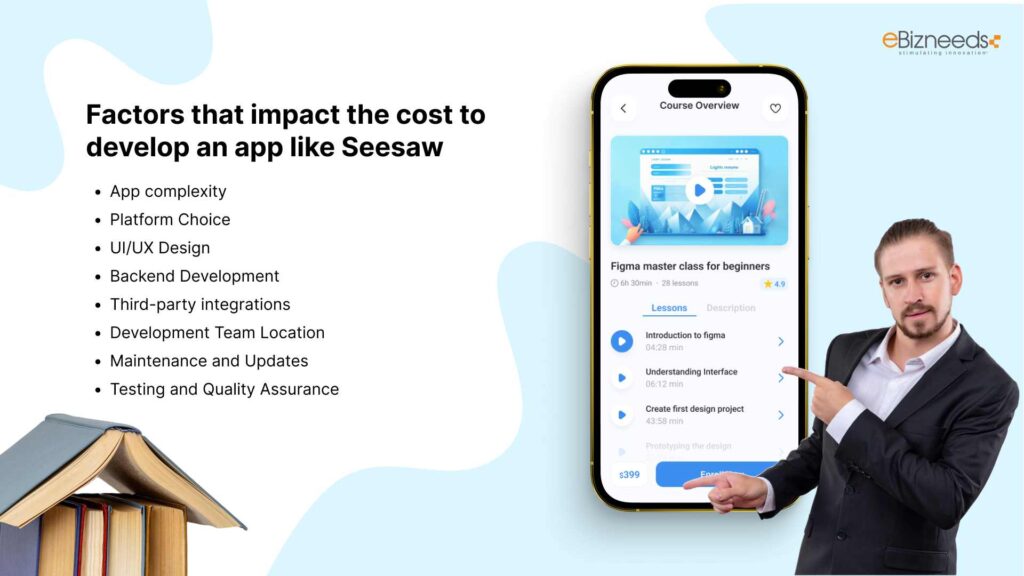
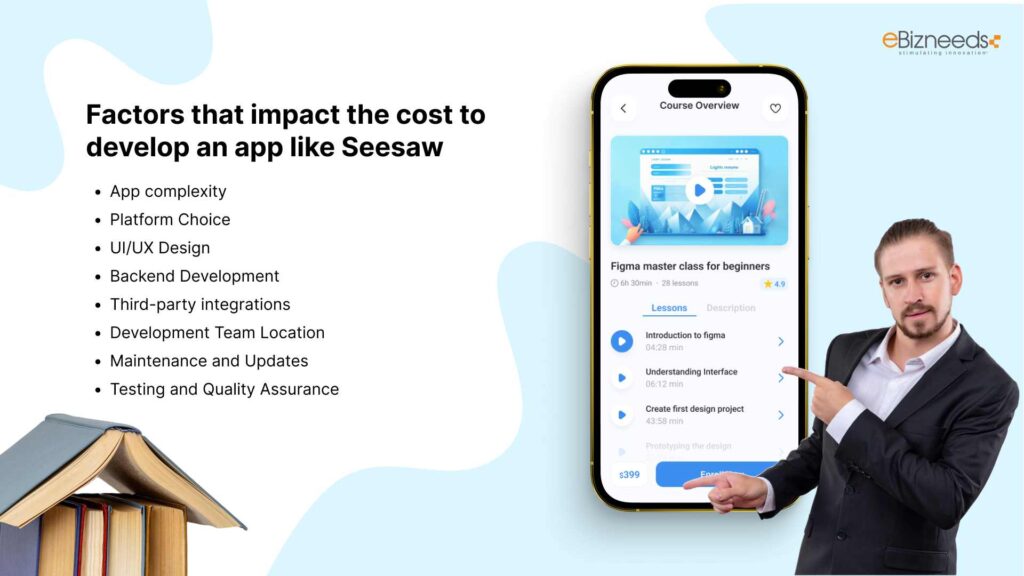
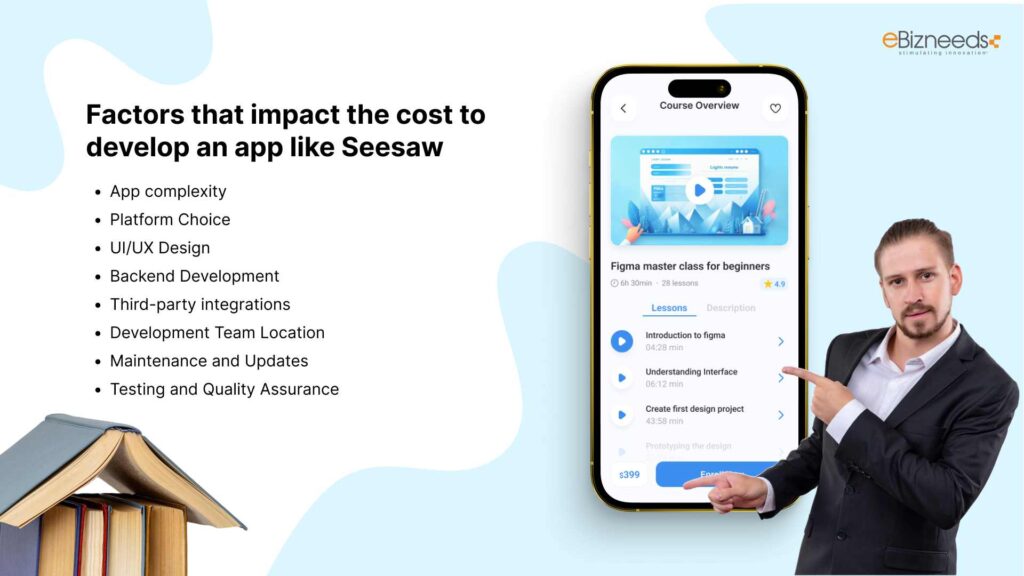
There are various factors that impact the cost to develop an app like Seesaw, in-depth information along with a table providing a breakdown on how these factors influence the overall cost is provided below –
App complexity
The complexity of the app is the most significant factor which influences the cost to develop an app like Seesaw.
A basic MVP (Minimum Viable Product) with core features which include assignment submission, grade tracking, and basic parent-teacher communication costs less money to implement when compared to advanced features which include AI-driven Grading tools, real-time collaboration, multimedia processing and custom dashboards.
The table below provides a breakdown on how the complexity of the app can impact the cost to develop an app like Seesaw –
| Feature Complexity | Impact on Cost | Estimated Cost Range |
| Basic Features | Simple UI, basic communication tools, and limited functionality. | $20,000−$50,000 |
| Moderate Features | Advanced UI/UX, multimedia support, and basic analytics. | $50,000−$100,000 |
| Advanced Features | AI-based recommendations, real-time collaboration, and custom integrations. | $100,000−$300,000+ |
Platform Choice
The choice of platform can influence the cost to develop an app like Seesaw.
Building native apps for iOS (Swift) and Android (Kotlin) separately can increase the costs 30-50% more than cross-platform frameworks such as flutter or React Native.
Native development makes sure that the performance of the app is always top-notch but they require separate codebases which increases the efforts as well as costs.
Cross-platform tools reduce the costs but limit access to native APIs or hardware features.
The table below provides a breakdown on how the choice of platform can impact the cost to develop an app like Seesaw –
| Platform Choice | Impact on Cost | Estimated Cost Range |
| iOS Only | Development for a single platform reduces cost but limits user reach. | $30,000−$80,000 |
| Android Only | Android development can be more complex due to device fragmentation. | $35,000−$90,000 |
| Cross-Platform | Single codebase for both platforms using tools like Flutter or React Native. | $50,000−$120,000 |
UI/UX Design
The UI/UX design is a vital factor which influences the cost to develop an app like Seesaw.
Basic wireframes and templates with minimal designs are less costly to build when compared to a custom built app with animations, accessibility features and interactive prototypes.
Complexities like responsive design (adapting to tablets, mobiles, and desktops) or gamification elements (badges, progress bars) add 20–30% to design costs.
The table below provides a breakdown on how the choice of platform can impact the cost to develop an app like Seesaw –
| Design Complexity | Impact on Cost | Estimated Cost Range |
| Basic Design | Standard templates and minimal customizations. | $5,000−$15,000 |
| Moderate Design | Custom UI/UX with some animations and branding. | $15,000−$40,000 |
| Advanced Design | Fully customized design with interactive animations and prototyping. | $40,000−$100,000+ |
Backend Development
A scalable backend is a crucial factor which influences the cost to develop an app like Seesaw.
A robust backend is necessary for handling real-time data and user concurrency.
Basic RESTful APIs and a firebase backend are easier and cost friendly to implement when compared to enterprise-level backend which includes AWS or Google Cloud, micro services and real –time databases.
The table below provides a breakdown on how the complexity of the backend can impact the cost to develop an app like Seesaw –
| Backend Complexity | Impact on Cost | Estimated Cost Range |
| Basic Backend | Simple database and API integration. | $10,000−$30,000 |
| Moderate Backend | Scalable database, cloud storage, and advanced APIs. | $30,000−$80,000 |
| Advanced Backend | Real-time data syncing, AI integration, and high scalability. | $80,000−$200,000+ |
Third-party integrations
Third-party integrations are major factors which influence the cost to develop an app like Seesaw.
Integrations with different tools which include Google classroom, zoom can add to the development cost depending on API complexity.
Basic integrations include single sign-on (SSO) and simple API connections cost less to implement when compared to advanced integrations which include real-time data sync and custom APIs.
These integrations enhance the app’s functionality but require additional development time and expertise.
The table below provides a breakdown on how the complexity of integrations can impact the cost to develop an app like Seesaw –
| Integration Type | Impact on Cost | Estimated Cost Range |
| Basic Integrations | Single sign-on (SSO) and simple API connections. | $5,000-$15,000 |
| Moderate Integrations | Multiple API integrations and custom middleware. | $15,000−$40,000 |
| Advanced Integrations | Real-time data sync, custom APIs, and complex middleware. | $40,000 −$100,000+ |
Development Team Location
The geographical location of the development team can influence the cost to build an app like Seesaw.
The development rates can vary vastly from region to region due to the different cost of living and demand.
The table provides a breakdown on how the location of the development team can influence the overall cost to make an app like Seesaw –
| Team Location | Impact on Cost | Estimated Cost Range |
| Offshore (Asia) | Lower hourly rates (20−−40/hour). | $30,000−−$80,000 |
| Nearshore (Eastern Europe) | Moderate hourly rates (30−−60/hour). | $50,000−−$120,000 |
| Onshore (US/UK) | Higher hourly rates (80−−150/hour). | $100,000−−$300,000+ |
Maintenance and Updates
Ongoing maintenance and updates are essential for the long-term success of the application and significantly impacts the cost to develop an app like Seesaw.
After the initial launch, the app will require regular updates to fix bugs, improve performance, and add new features based on user feedback.
The table provides a breakdown on how the maintenance and updates can influence the overall cost to build an app like Seesaw –
| Maintenance Level | Impact on Cost | Estimated Cost Range |
| Basic Maintenance | Occasional bug fixes and minor updates. | $5,000−$15,000/year |
| Moderate Maintenance | Regular updates, feature enhancements, and server maintenance. | $15,000−$50,000/year |
| Advanced Maintenance | Continuous updates, scalability improvements, and 24/7 support. | $50,000-$100,000+/year |
Testing and Quality Assurance
Quality Assurance & Testing are vital aspects that severely impact the cost to develop an app like Seesaw.
With the help of thorough testing the app remains bug-free and performs exceptionally across multiple devices.
Basic testing which include manual testing for core functionalities are less costly than advanced testing which include performance, security, and load testing.
The table provides a breakdown on how the testing and quality assurance can influence the overall cost to build an app like Seesaw –
| Testing Scope | Impact on Cost | Estimated Cost Range |
| Basic Testing | Manual testing for core functionalities. | $5,000−$10,000 |
| Moderate Testing | Automated and manual testing for multiple devices and scenarios. | $10,000-$30,000 |
| Advanced Testing | Comprehensive testing, including performance, security, and load testing. | $30,000-$80,000+ |
Now, let us look into the steps to create an app like Seesaw.
Steps to create an app like Seesaw
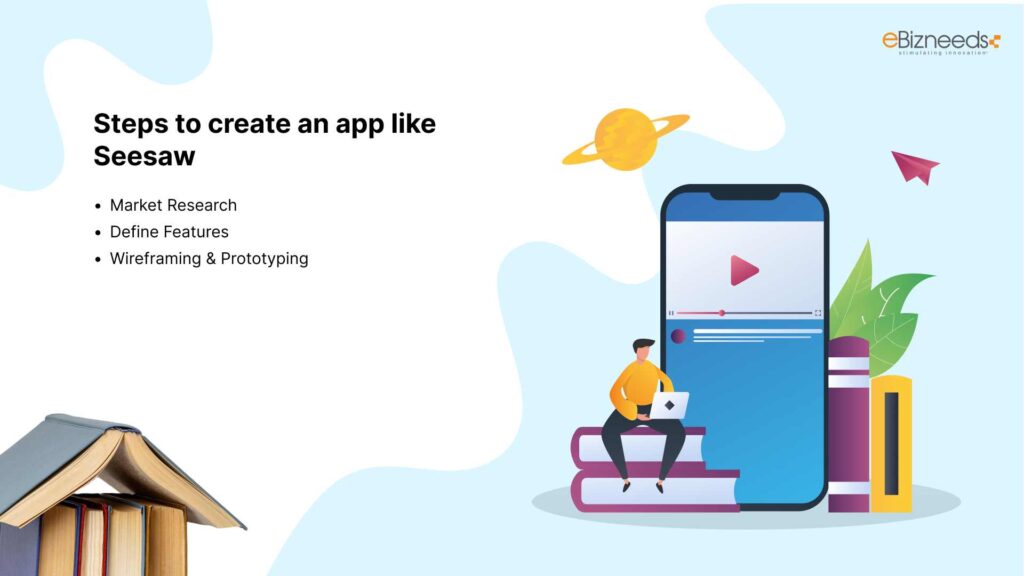
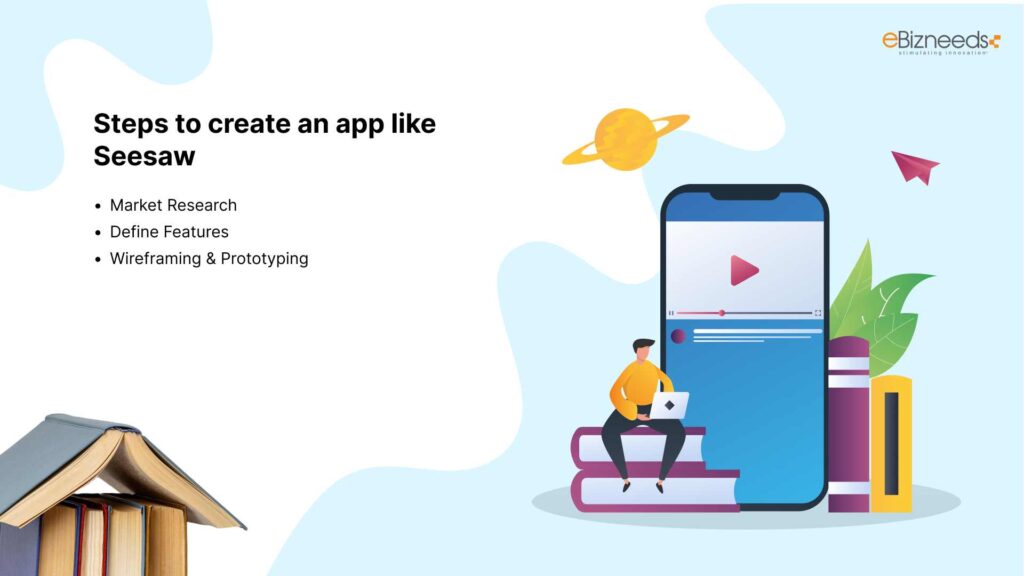
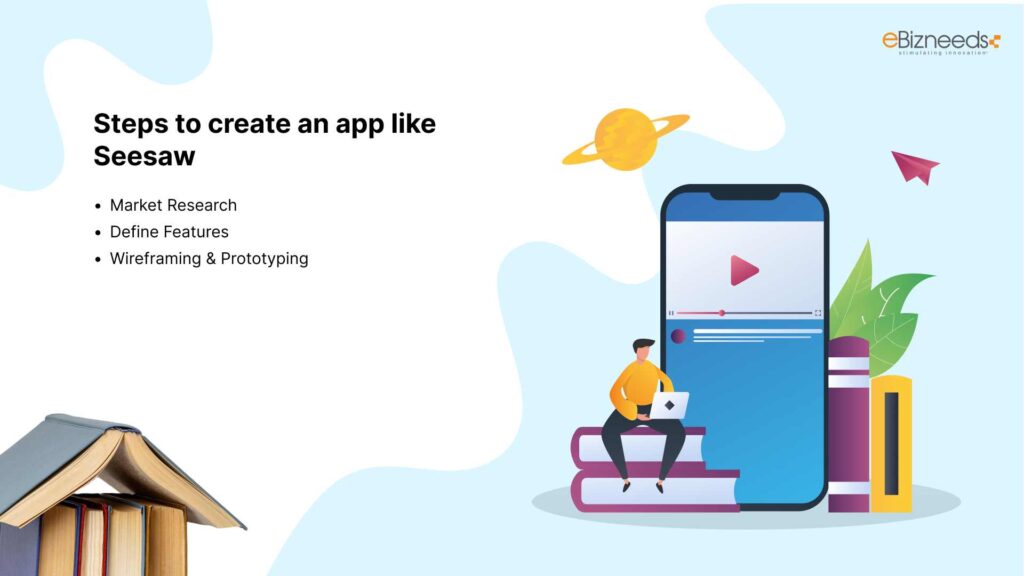
There are various steps involved in developing an app like Seesaw –
Market Research
Conduct thorough research on the e-learning landscape to get a deep insight by analyzing competitors, identifying target audience and recognizing current trends in online education.
Make use of surveys, interviews, and focus groups to get a deeper understanding on user preferences, learning styles, and pain points to develop a perfect app which can provide the best solution to all these problems.
Define Features
Once you gain a deep understanding of the market, the next step is to define the features of the app.
Essential features of an e-learning platform like Seesaw include video streaming, quizzes, discussion forums, user profiles, and payment gateway integration.
Consider including advanced functionalities such as personalized learning paths, progress tracking, and certification options.
Wireframing & Prototyping
Wireframing and prototyping are crucial steps in visualizing the app’s layout and user interface.
Begin this process by creating wireframe, which is the basic sketches of your app’s screen to outline the flow and structure of the user experience.
After the wireframe is approved, develop a prototype that simulate the functionality of the app, which allows you to gather user feedback.
Choose Technology Stack
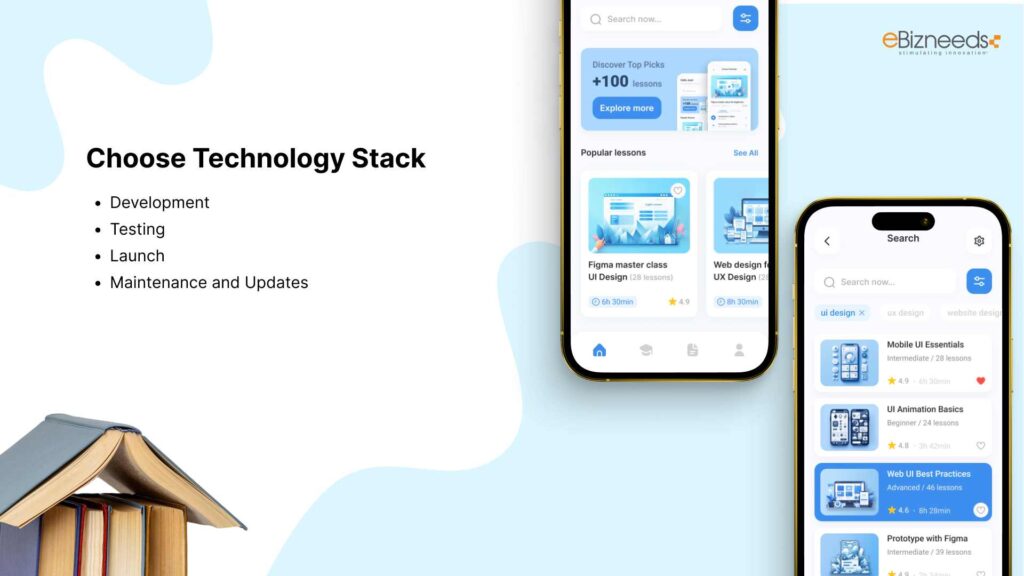
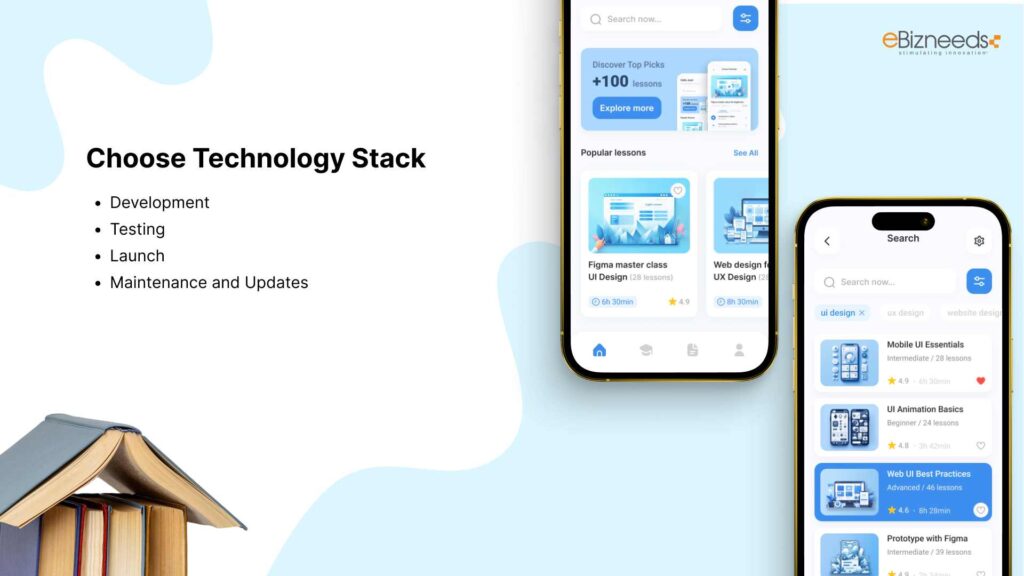
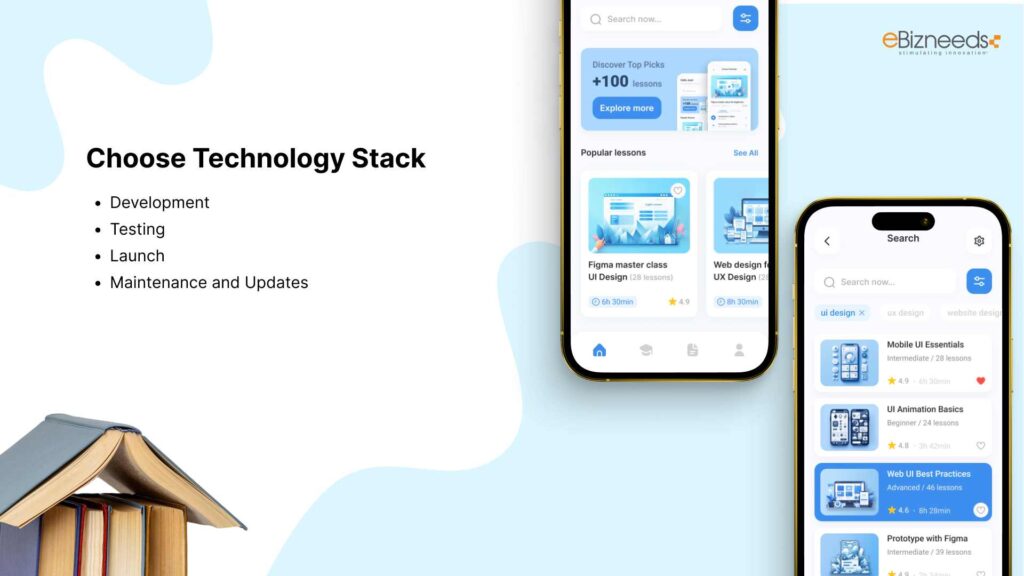
Selecting the correct technology stack is crucial for the app’s success, performance, scalability and maintainability.
Consider the programming languages, frameworks, and tools that best suit your app’s requirements
A well-chosen technology stack will facilitate smoother development and future updates, ensuring long-term success.
Development
The development phase involves coding the app based on the defined features and chosen technology stack.
Start with backend development, setting up the server, database, and APIs to handle data management and user interactions.
Testing
Testing is a critical phase in the app development process, ensuring that the application functions as intended and provides a seamless user experience.
Conduct various types of testing, including functional testing to verify that all features work correctly, usability testing to assess the app’s user-friendliness, and performance testing to evaluate speed and responsiveness.
Launch
Launching the app is a significant milestone that requires careful planning and execution.
Before the official launch, ensure that all features are fully functional and that thorough testing has been completed.
A successful launch not only attracts initial users but also sets the stage for ongoing marketing efforts and user engagement.
Maintenance and Updates
Post-launch maintenance and updates are essential for the long-term success of the app.
Continuously monitor user feedback and app performance to identify areas for improvement.
Ongoing maintenance not only keeps the app functional but also fosters user loyalty and satisfaction, contributing to sustained growth.
Now, let us look into the average timeline required to develop an app like Seesaw.
Seesaw Clone app development timeline
The development timeline for an app like Seesaw can vary significantly based on complexity and features.
The average time required to develop an app like Seesaw is around 6 – 12 months.
The table provided below is a breakdown of the estimated time required for each phase of the development process:
| Development Phase | Estimated Time |
| Market Research | 2 – 4 weeks |
| Define Features | 1 – 2 weeks |
| Wireframing and Prototyping | 3 – 5 weeks |
| Choose Technology Stack | 1 week |
| Development | 3 – 6 months |
| Testing | 4 – 8 weeks |
| Launch Preparation | 2 – 4 weeks |
| Post-Launch Maintenance | Ongoing |
Now, after understanding the timeline of Seesaw clone app development. Let us look into how to monetize Seesaw clone app.
Monetizing Seesaw App Clone
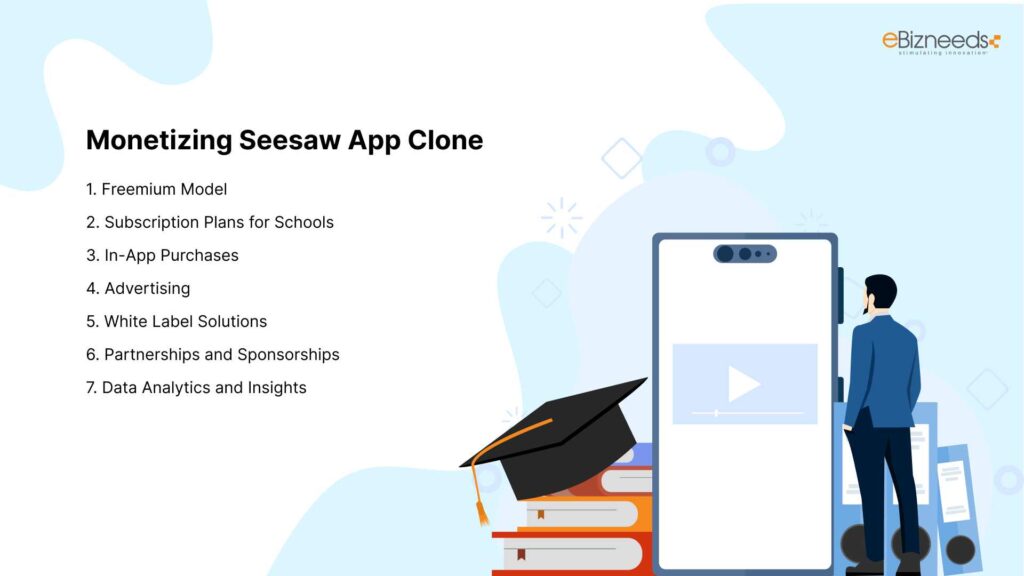
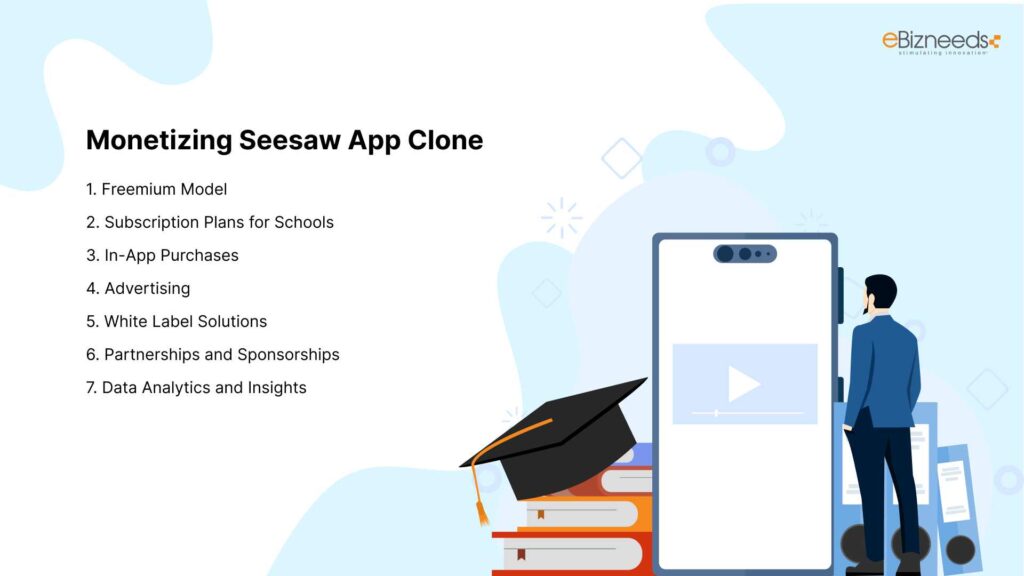
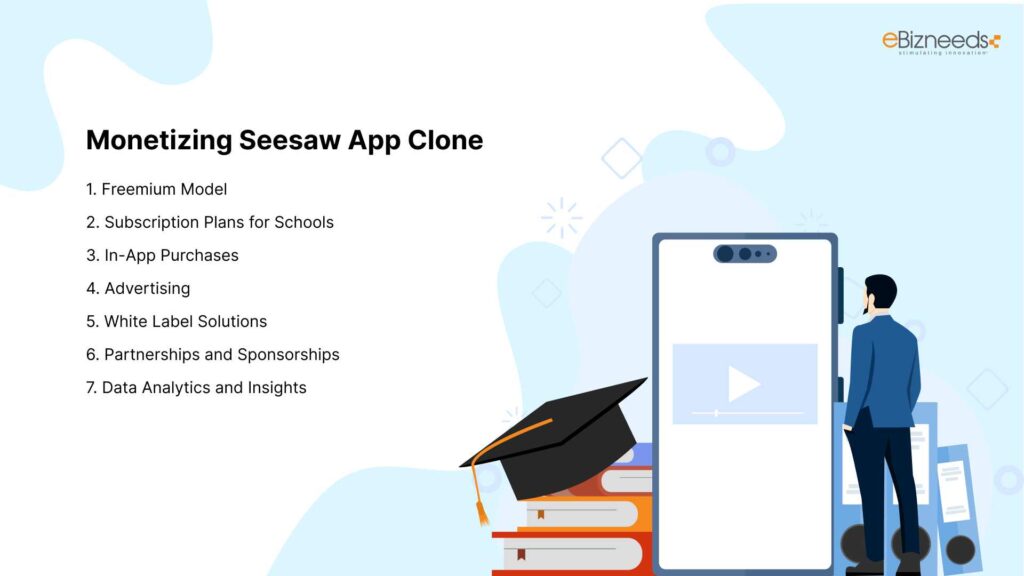
Monetizing a Seesaw app clone requires a strategic approach to ensure a great return on investment (ROI). Below are 7 effective monetization methods, along with their revenue potential and implementation strategies.
1. Freemium Model
The freemium model offers basic features for free while charging for premium features. This is one of the most popular monetization strategies for educational apps.
Basic features like assignment creation, messaging, and limited storage.
Advanced features like analytics, unlimited storage, and custom branding for schools.
Revenue Potential:
5–10 user/month for premium plans.
If 1,000 schools (with an average of 50 teachers each) subscribe, annual revenue can reach 3–6 million.
2. Subscription Plans for Schools
Offer subscription plans tailored for schools and districts. This ensures recurring revenue and long-term partnerships.
Tiered pricing based on the number of students or teachers.
500/year for small schools, 2,000/year for large districts.
Revenue Potential:
500–5,000 schools/year.
With 500 schools subscribing, annual revenue can range from 250,000 to 2.5 million.
3. In-App Purchases
Sell additional resources, tools, or content within the app. This method works well for educational apps targeting teachers and students.
Sell lesson plans, templates, or educational games.
Offer premium stickers, themes, or customization options.
Revenue Potential:
1–5 per purchase.
If 10,000 users make 2 purchases/month, monthly revenue can reach 20,000–100,000.
4. Advertising
Incorporate non-intrusive ads to generate revenue from free users. This method is ideal for apps with a large user base.
Partner with educational brands or publishers for targeted ads.
Use banner ads, sponsored content, or video ads.
Revenue Potential:
0.5–2 per user/month.
With 100,000 active users, monthly ad revenue can range from $50,000 to $200, 000.
5. White Label Solutions
Offer a white-label version of the app for schools or educational institutions to rebrand and use as their own.
Charge a one-time setup fee and annual licensing costs.
Provide customization options for branding and features.
Revenue Potential:
10,000–50,000 per institution.
With 50 institutions adopting the solution, annual revenue can reach 500,000–2.5 million.
6. Partnerships and Sponsorships
Collaborate with educational organizations, publishers, or eLearning companies to offer sponsored content or tools.
Partner with publishers to offer exclusive content.
Collaborate with eLearning companies for sponsored tools or features.
Revenue Potential:
10,000 –100,000 per partnership.
With 10 partnerships annually, revenue can range from 100,000 to 1 million.
7. Data Analytics and Insights
Offer advanced analytics and insights to schools and districts for a fee. This is particularly valuable for institutions looking to track student performance.
Provide detailed reports on student progress, engagement, and performance.
Charge a fee for access to advanced analytics tools.
Revenue Potential:
1,000–5,000 school/year.
With 200 schools subscribing, annual revenue can reach 200,000 – 1 million.
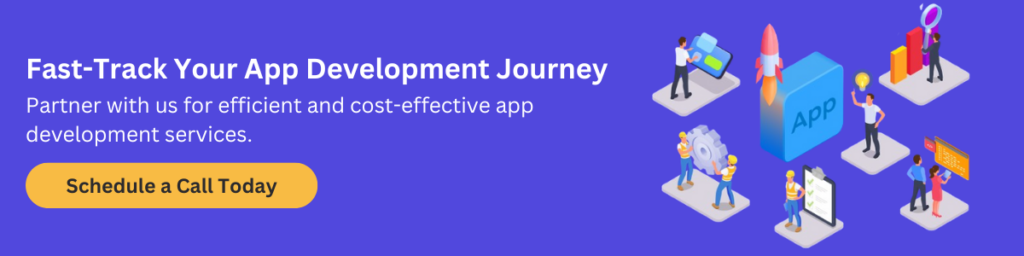
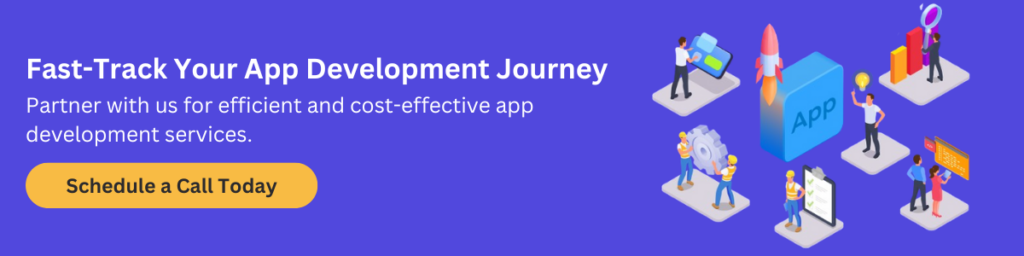
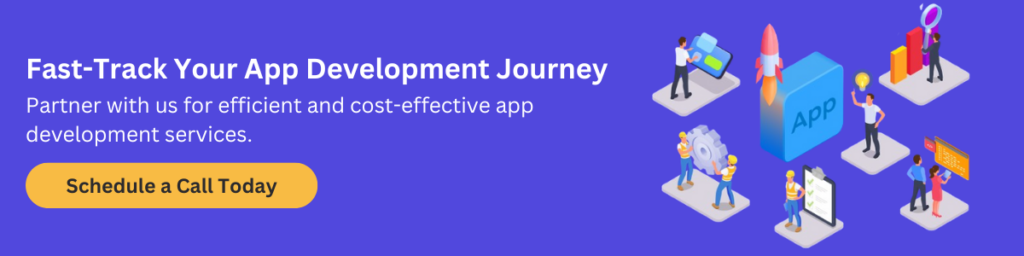
eBizneeds – The Best e-learning Development Company
Make your dream of developing a fully functional eLearning app into a reality! We at eBizneeds have expert developers who are extremely skilled in programming languages.
With our help you can enjoy a seamless hassle-free experience while creating your dream eLearning application.
We understand all the details required to build an eLearning app and help you design it however your heart desires it to be.
As a leading eLearning app development company, we understand the ins and outs of eLearning app development and provide top notch solutions to your every problem.
Contact us today and enjoy a hassle-free development process with us and make your dream of creating an eLearning into a reality.
Conclusion
In conclusion, the process of creating a Seesaw Clone app involves various steps which include market research, understanding the features, Wireframing and prototyping, UI/UX design and the maintenance of the eLearning app.
Not only this there are several factors such as the complexity of the app, the choice of platform and the location of the development team which affect the cost to develop an app like Seesaw.
Take a look into the Seesaw App development timeline to get an insight on the amount of time required to develop such an app and understand how to monetize the Seesaw App clone to generate revenue.
FAQs
The cost ranges from $15,000 to $100,000+, depending on app complexity, platform choice, and development team location.
Essential features include digital portfolios, assignment creation, feedback mechanisms, parent access, collaboration tools, and analytics dashboards.
The development timeline typically ranges from 6 to 12 months, including research, design, development, testing, and launch.
Effective strategies include freemium models, subscription plans, in-app purchases, advertising, white-label solutions, partnerships, and data analytics.
A robust backend ensures scalability, handles real-time data, and supports features like multimedia storage, user authentication, and analytics.



Naveen Khanna is the CEO of eBizneeds, a company renowned for its bespoke web and mobile app development. By delivering high-end modern solutions all over the globe, Naveen takes pleasure in sharing his rich experiences and views on emerging technological trends. He has worked in many domains, from education, entertainment, banking, manufacturing, healthcare, and real estate, sharing rich experience in delivering innovative solutions.


