Thinking about stepping into the digital marketplace with a grocery app?
That’s a smart move, considering the global grocery delivery market is expected to reach $150 billion by 2025.
But you might be wondering, “How much does it cost to develop a grocery app?”
Typically, the cost to develop a grocery app ranges from $30,000 to $300,000, depending on factors like features, complexity, and development team expertise.
If you aim to launch a basic app, it might fall on the lower end, while a feature-rich, enterprise-level app will be closer to the higher end of this spectrum.
In this blog, we’ll break down the details what affects grocery delivery app development costs, hidden expenses to watch for, and even the cost to clone popular grocery apps.
By the end, you’ll have a clear idea of how to budget for your grocery app and ways to optimize the development process.
Let’s dive in!
Should You Develop a Grocery App?
If you’re considering developing a grocery delivery app, the answer is a resounding yes.
Let’s explore three compelling reasons why developing a grocery app is a smart business decision, backed by real data.



1. Rapid Growth of the Online Grocery Market
The online grocery market is expanding faster than ever.
In the United States alone, the sector is projected to hit $243 billion by 2025, accounting for 20% of total grocery sales (source: Business Insider).
With this trajectory, a grocery app can tap into a booming industry and meet growing customer demand for digital convenience.
2. Customers Expect Seamless Digital Shopping
Over 55% of consumers prefer ordering groceries through an app rather than visiting physical stores (source: Statista).
Features like personalized recommendations, real-time tracking, and subscription options enhance the shopping experience, making apps a preferred choice for busy users.
3. Competitive Edge and Revenue Diversification
Leading grocery apps like Instacart and Walmart Grocery have shown that apps not only boost customer retention but also open new revenue streams through subscription models and in-app advertising.
For instance, Instacart saw its revenue grow by over 50% in 2023, thanks to a combination of delivery fees, subscriptions, and partnerships (source: TechCrunch).
Building a grocery app isn’t just about keeping up with trends; it’s about securing a future-proof business model.
Average Cost to Develop a Grocery App
Developing a grocery app comes with varying costs based on the scope, features, and functionality you aim to include.
On average, the cost to build a grocery delivery app ranges between $30,000 and $300,000.
While basic apps with limited features are on the lower end of this range, high-end, enterprise-grade apps with advanced capabilities fall toward the upper end.
Below is a detailed breakdown of estimated app development cost:
| pp Type | Features Included | Estimated Cost |
| Basic Grocery App | Product listing, user registration, search functionality, and checkout. | $30,000–$50,000 |
| Mid-Tier Grocery App | Advanced features like multiple payment gateways, order tracking, and inventory tools. | $50,000–$150,000 |
| Enterprise-Level App | AI-based recommendations, loyalty programs, analytics, and scalability for large users. | $200,000–$300,000 |
The cost depends not just on the features but also on other aspects like design complexity, choice of platform (iOS, Android, or both), and the development team’s location.
While a basic app is quicker and more affordable to develop, an enterprise-level app provides more scalability and advanced functionality to stay competitive in the market.
Factors That Affect Grocery App Development Cost
The cost of developing a grocery app isn’t just about coding; it’s determined by a variety of factors.
From the features you select to the team you hire, each decision impacts the overall budget.
Here’s a deeper dive into the specific factors that influence grocery app development costs, tailored to the unique needs of this industry.



1. App Features
The features you incorporate define your app’s functionality and directly impact costs.
Grocery apps typically require a mix of essential and advanced features to ensure a seamless user experience.
While basic features like product catalogs are standard, advanced features such as real-time tracking and AI-driven recommendations can elevate the app to a whole new level.
| Feature | Description | Cost Impact |
| User Registration & Login | Secure account creation with email or social logins. | $3,000–$8,000 |
| Product Catalog | Organized listing with categories and filters. | $5,000–$10,000 |
| Advanced Search & Filters | AI-powered search and sorting options. | $10,000–$20,000 |
| Real-Time Order Tracking | GPS-based tracking for delivery updates. | $8,000–$15,000 |
| Push Notifications | Alerts for order status, deals, and promotions. | $3,000–$7,000 |
2. App Platform
Choosing the platform impacts both cost and audience reach.
Grocery apps typically benefit from cross-platform availability, as they target a broad demographic.
For instance, launching on both iOS app development and Android app development ensures higher accessibility, but it also increases development costs.
| Platform | Cost Range |
| Single Platform (iOS or Android) | Suitable for startups testing the market. |
| Cross-Platform | Ideal for reaching a wider audience quickly. |
For a grocery app, cross-platform development often provides better ROI as users across all demographics and devices can access your service.
3. Design Complexity
Grocery apps must prioritize user-friendly and intuitive designs to cater to a diverse user base, including tech-savvy millennials and older users who may be less familiar with digital tools.
Custom animations, smooth navigation, and brand-consistent aesthetics add to the cost.
Here’s a breakdown of design cost:
| Design Type | Description | Cost Impact |
| Simple | Clean and functional, minimal visual elements. | $5,000–$10,000 |
| Advanced | Interactive, with animations and personalized UX. | $15,000–$30,000 |
A polished, intuitive UI/UX can increase user engagement and retention, especially in a competitive market.
4. Third-Party Integrations
Third-party integrations are essential for grocery apps to offer features like payment processing, delivery tracking, and customer support.
These integrations simplify functionality but require additional development time and licensing fees.
| Integration | Examples | Cost Impact |
| Payment Gateway | PayPal, Stripe, Razorpay | $5,000–$15,000 |
| Delivery API | Google Maps, Mapbox for route optimization | $3,000–$10,000 |
| Chatbots | AI-driven support bots for instant assistance | $5,000–$12,000 |
5. Development Team Location
Grocery apps often demand a skilled team capable of integrating complex features like AI recommendations and real-time analytics.
The location of your development team can significantly affect your budget.
| Region | Hourly Rate | Approx. Cost Range |
| North America | $100–$200/hr | $80,000–$200,000 |
| Eastern Europe | $40–$80/hr | $40,000–$100,000 |
| Asia | $20–$50/hr | $30,000–$80,000 |
For grocery apps, outsourcing to regions with affordable rates but high expertise (like Eastern Europe or Asia) can optimize your budget without compromising quality.
6. Technology Stack
The choice of technologies determines your app’s performance, scalability, and functionality.
Grocery apps typically require a robust backend for managing inventory, orders, and real-time data.
| Technology | Example Tools | Cost Impact |
| Basic | React Native, Firebase | $10,000–$30,000 |
| Advanced | AI, Machine Learning for recommendations | $40,000–$80,000 |
Using advanced technologies like AI for predictive demand can set your grocery app apart but requires a higher initial investment.
7. Backend Infrastructure
Efficient backend systems ensure smooth operations, especially for apps handling thousands of users daily.
Grocery apps need scalable cloud-based solutions to support fluctuating demand.
| Backend Type | Description | Cost Impact |
| Basic | Suitable for apps with limited user bases. | $5,000–$15,000 |
| Advanced | Scalable infrastructure with real-time analytics. | $20,000–$50,000 |
Cloud solutions like AWS or Google Cloud provide reliable options for grocery apps with high data processing needs.
8. Maintenance and Updates
Maintaining a grocery app post-launch is critical to keeping users engaged.
Adding new features, fixing bugs, and optimizing performance are ongoing costs that businesses must plan for.
| Service | Description | Annual Cost |
| Basic Maintenance | Bug fixes and small updates | $5,000–$10,000 |
| Full Maintenance | Regular feature upgrades and performance tuning | $15,000–$30,000 |
9. Compliance with Regulations
Compliance with privacy and data protection laws like GDPR and CCPA is essential for grocery apps that handle user data, payments, and addresses.
| Requirement | Description | Cost Impact |
| Basic Compliance | Data protection and encryption | $2,000–$5,000 |
| Advanced Compliance | Industry-specific laws like HIPAA for groceries involving medical supplies | $10,000–$20,000 |
10. Testing and QA
Testing ensures the app works seamlessly across different devices and operating systems.
Given the high number of SKUs and varied user scenarios in grocery apps, testing is extensive.
| Testing Type | Description | Cost Impact |
| Manual Testing | Functional and usability testing | $3,000–$7,000 |
| Automated Testing | Comprehensive automated scripts for QA | $10,000–$20,000 |
Each of these factors is crucial to the success of a grocery app.
Understanding these details ensures that you can plan your budget effectively and make decisions aligned with your goals.
When planning your grocery app budget, it’s easy to overlook certain hidden factors that can unexpectedly increase your expenses.
These elements might not be part of the initial cost estimate but are essential for ensuring the app’s success and smooth operation.



1. User Acquisition Costs
Attracting users to your grocery app requires a well-planned marketing strategy.
Paid advertisements, influencer collaborations, and app store promotions can be significant but often unplanned expenses.
| Marketing Method | Description | Cost Impact |
| Paid Ads | Google Ads, Facebook Ads for user acquisition | $5,000–$20,000/month |
| App Store Optimization | Optimizing your app for visibility on stores | $2,000–$5,000 |
2. App Store Fees
Both Google Play and Apple App Store charge fees for hosting your app.
These fees are ongoing and must be considered in your budget.
| Store | Fee Type | Cost Impact |
| Apple App Store | Annual developer fee | $99/year |
| Google Play Store | One-time registration fee | $25 (lifetime) |
3. Scalability Adjustments
If your app becomes popular, handling an increased user base may require scaling up server capacity and infrastructure.
Cloud hosting platforms like AWS and Azure charge based on usage, which can spike with demand.
| Scalability Factor | Description | Cost Impact |
| Cloud Hosting | AWS, Google Cloud for handling increased traffic | $1,000–$10,000/month |
| Database Upgrades | Enhanced storage and processing capabilities | $2,000–$5,000 |
4. Customer Support Tools
Offering excellent customer support can set your grocery app apart but adds to operational costs.
Features like chat support or AI-driven chatbots require investment.
| Support Tool | Description | Cost Impact |
| AI Chatbots | Automated support for user queries | $5,000–$12,000 |
| CRM Integration | Tools like Salesforce for managing user data | $3,000–$8,000 |
5. Regulatory Changes
Compliance isn’t a one-time task.
Laws and regulations often change, requiring periodic updates to your app. Failing to comply can lead to penalties.
| Requirement | Description | Cost Impact |
| Updates for New Laws | Adjustments for evolving privacy laws | $1,000–$3,000/year |
| Fines for Non-Compliance | Potential penalties for regulatory violations | Up to $10,000 |
6. App Security
Grocery apps handle sensitive user data, such as payment details and delivery addresses.
Upgrading security protocols to prevent data breaches is critical but often overlooked in initial budgets.
| Security Measure | Description | Cost Impact |
| Data Encryption | Protects user data during transmission | $3,000–$7,000 |
| Regular Security Audits | Routine checks to identify vulnerabilities | $5,000–$10,000/year |
7. Updating to Stay Competitive
Technology evolves rapidly, and adding features to stay competitive can become an ongoing expense.
For example, integrating AI-powered personalization or voice command capabilities may be necessary to meet user expectations.
| Feature Update | Description | Cost Impact |
| AI Recommendations | Personalizes user experience | $10,000–$20,000 |
| Voice Search Integration | Enables voice-based product searches | $8,000–$15,000 |
8. Analytics and Insights
Tracking user behavior and sales performance requires integration with advanced analytics tools, which often come with subscription costs.
| Analytics Tool | Description | Cost Impact |
| Basic Analytics | Tools like Google Analytics | Free–$2,000/year |
| Advanced Analytics | Tools like Mixpanel for detailed insights | $3,000–$10,000/year |
9. Delivery Logistics Integration
Coordinating delivery logistics, especially for grocery apps, can lead to unforeseen costs.
Partnerships with third-party delivery services or building your fleet incurs additional expenses.
| Logistics Service | Description | Cost Impact |
| Third-Party Services | Partnerships with services like Uber Eats | $5,000–$15,000 setup fee |
| In-House Fleet | Building and maintaining a delivery fleet | $20,000–$50,000/year |
10. User Feedback Implementation
Listening to users and updating the app based on their feedback is essential for long-term success.
This process includes design tweaks, feature additions, and bug fixes.
| Feedback Action | Description | Cost Impact |
| Minor Feature Tweaks | Adjustments based on user input | $3,000–$7,000 |
| Major Overhauls | Redesigns or significant updates | $15,000–$30,000 |
These hidden costs can collectively add tens of thousands of dollars to your grocery app budget.
Planning for them early ensures smoother operations and avoids unpleasant surprises.
Popular Grocery Apps & Cost to Clone Them
When venturing into grocery app development, analyzing popular apps in the market provides valuable insights.
Apps like Instacart, Walmart Grocery, and Shipt have set benchmarks in the industry.
Cloning such apps involves replicating their core functionalities while customizing features to align with your brand.



Here’s a look at the top grocery apps in the U.S. and the estimated cost to build a similar app:
| App Name | Key Features | Estimated Cloning Cost |
| Instacart | User-friendly interface, real-time order tracking, wide retailer network, and delivery scheduling. | $200,000–$300,000 |
| Walmart Grocery | Seamless in-app purchases, curbside pickup, advanced inventory management, and loyalty programs. | $250,000–$400,000 |
| Shipt | Subscription-based model, personalized shopping, and member-exclusive offers. | $200,000–$350,000 |
| Amazon Fresh | Integration with Amazon Prime, voice search, and extensive product catalog. | $300,000–$500,000 |
| Kroger | In-store navigation, recipe suggestions, and digital coupons. | $250,000–$400,000 |
| FreshDirect | Farm-to-door delivery, meal kits, and advanced order scheduling. | $200,000–$350,000 |
| Peapod | Detailed meal planning tools, subscription discounts, and robust inventory management. | $200,000–$300,000 |
| Thrive Market | Organic and health-conscious focus, with membership-driven features and tailored recommendations. | $250,000–$400,000 |
| Boxed | Bulk purchasing capabilities, cash-back rewards, and AI-driven personalization. | $200,000–$350,000 |
| HelloFresh | Predefined meal kits, subscription plans, and dietary preference filters. | $250,000–$450,000 |
What Drives the Cost of Cloning?
- Feature Complexity: Advanced features like AI-based recommendations, real-time order tracking, and personalized shopping increase costs significantly.
- Scalability: Apps like Walmart Grocery and Amazon Fresh are designed for millions of users, requiring robust backend systems and higher investment.
- Brand Customization: While cloning involves replicating features, customizing them to align with your brand and target audience adds to the budget.
- Compliance and Data Security: Grocery apps handle sensitive user data, necessitating adherence to privacy laws like GDPR and CCPA.
The average cost to clone a grocery app ranges from $200,000 to $500,000, depending on the app’s complexity and additional features you want to integrate.
However, this investment can yield significant returns by offering a proven business model that meets modern user expectations.
Here’s How to Minimize Development Cost
Developing a grocery app can be expensive, but there are several strategies you can implement to reduce costs without compromising on quality.
These approaches help you stay within budget while building an app that meets your business goals.
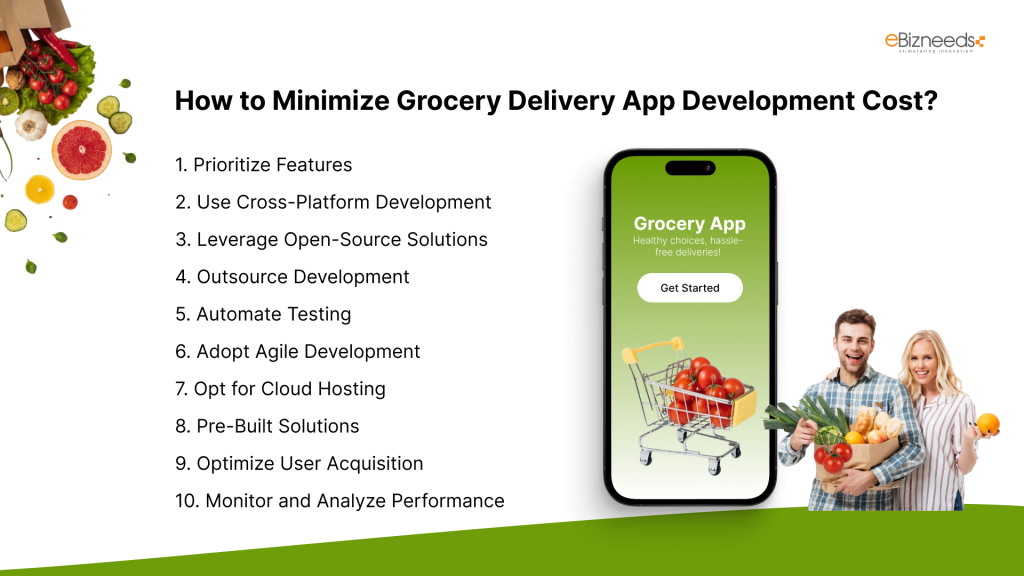
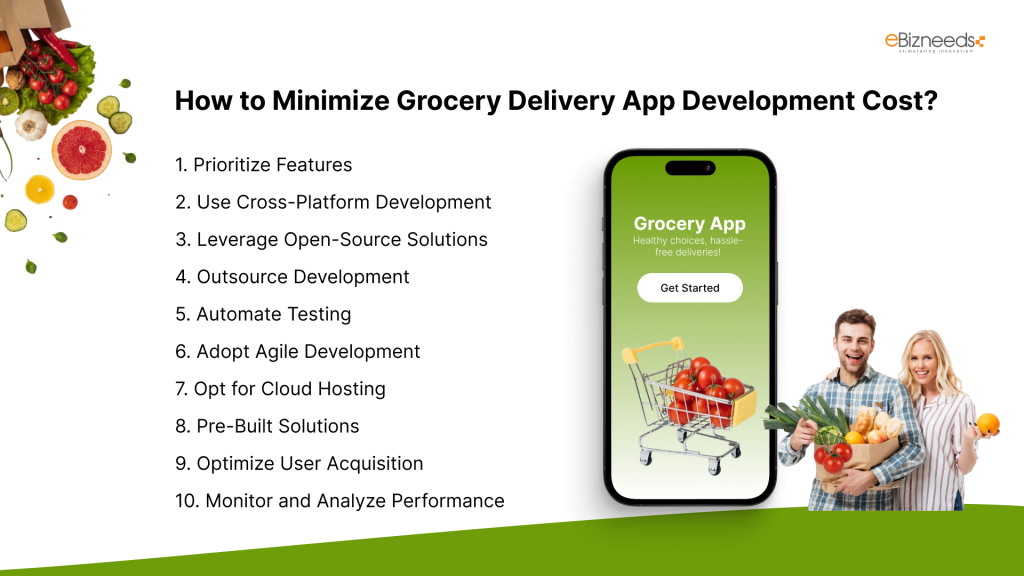
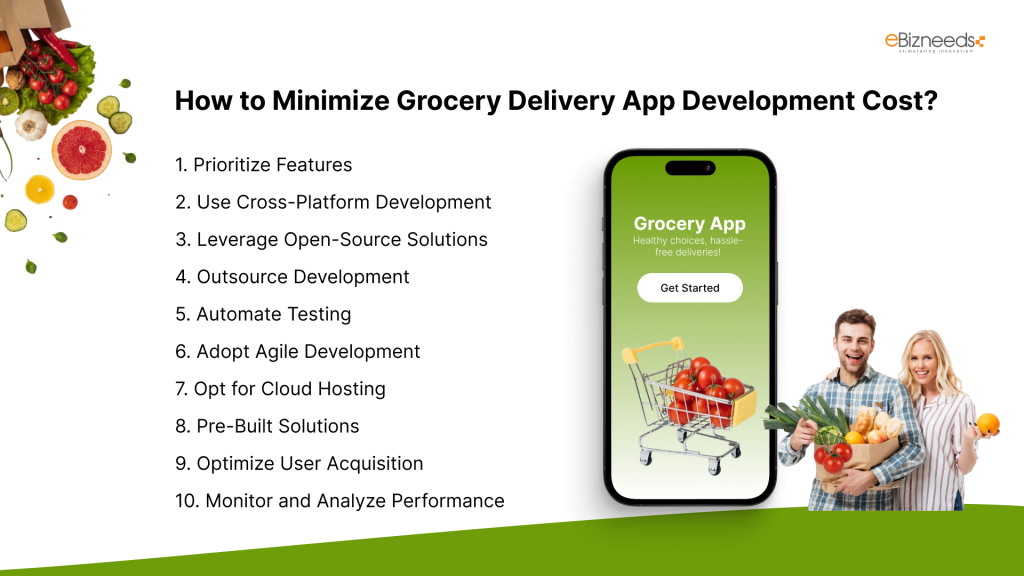
1. Prioritize Features
Instead of starting with a full-featured app, focus on a Minimum Viable Product (MVP).
This approach allows you to launch with core functionalities and add advanced features later based on user feedback.
| Stage | Features Included | Estimated Savings |
| MVP | Basic registration, product catalog, cart, and checkout. | Save 30% on initial cost |
| Full Version | Advanced search, AI recommendations, loyalty programs, and order tracking. | Add features incrementally |
2. Use Cross-Platform Development
Instead of building separate apps for iOS and Android, opt for cross-platform frameworks like React Native or Flutter.
This reduces development time and cost significantly while maintaining high performance.
| Development Approach | Description | Estimated Savings |
| Native Development | Separate apps for iOS and Android. | Higher cost |
| Cross-Platform Development | Single codebase for both platforms. | Save 20%–30% |
3. Leverage Open-Source Solutions
Using open-source libraries and frameworks can save both time and money during development.
These tools offer pre-built solutions for common functionalities like payment integration or user authentication.
| Tool | Functionality | Estimated Savings |
| Firebase | Backend-as-a-service for user authentication. | Save $5,000–$10,000 |
| Stripe | Payment processing integration. | Save $3,000–$7,000 |
4. Outsource Development
Hiring developers from regions with lower hourly rates, such as Eastern Europe or Asia, can significantly reduce costs without compromising on quality.
It’s a good idea to hire experienced app development company.
| Region | Hourly Rate | Estimated Savings |
| North America | $100–$200/hr | Higher cost |
| Eastern Europe | $40–$80/hr | Save 40%–60% |
5. Automate Testing
Manual testing is labor-intensive and expensive.
Automating the testing process can reduce time and long-term costs while ensuring comprehensive coverage.
| Testing Type | Description | Estimated Savings |
| Manual Testing | Time-consuming and repetitive. | Higher cost |
| Automated Testing | Uses scripts to test app functionalities. | Save 20%–40% |
6. Adopt Agile Development
Using the Agile development methodology allows you to develop your app in stages.
This iterative process ensures that you’re only investing in features users need, reducing unnecessary expenditures.
| Methodology | Benefits | Estimated Savings |
| Traditional Waterfall | Complete app developed at once. | Risk of higher costs |
| Agile | Incremental development based on feedback. | Save 15%–25% |
7. Opt for Cloud Hosting
Instead of setting up expensive on-premises servers, choose cloud hosting services like AWS, Google Cloud, or Azure.
These services are scalable, allowing you to pay only for what you use.
| Hosting Option | Description | Estimated Savings |
| On-Premises Servers | Requires high initial investment. | Higher cost |
| Cloud Hosting | Pay-as-you-go model for scalability. | Save $10,000–$20,000 |
8. Pre-Built Solutions
Instead of building everything from scratch, consider using pre-built modules for common features like push notifications or payment gateways.
| Module | Description | Estimated Savings |
| Push Notifications | Integrate with services like OneSignal. | Save $2,000–$5,000 |
| Payment Gateways | Use Stripe or PayPal APIs. | Save $3,000–$7,000 |
9. Optimize User Acquisition
Rather than spending heavily on paid ads, focus on cost-effective marketing strategies like social media promotions, referral programs, and partnerships with local grocery stores.
| Marketing Strategy | Description | Estimated Savings |
| Paid Ads | High upfront cost with variable ROI. | Higher cost |
| Referral Programs | Encourage users to invite friends. | Save $5,000–$10,000 |
10. Monitor and Analyze Performance
Using analytics tools to track user behavior helps identify areas for optimization, reducing maintenance and update costs.
| Tool | Functionality | Estimated Savings |
| Google Analytics | Tracks user behavior and engagement. | Save $2,000–$5,000/year |
| Mixpanel | Provides detailed insights for optimization. | Save $3,000–$7,000/year |
By implementing these strategies, you can minimize grocery app development costs while still delivering a high-quality product to your users.
Smart planning and resource allocation can ensure you stay within budget without compromising on user experience.
eBizneeds – Here to Help You
Developing a grocery app requires the perfect blend of technical expertise and market understanding, and that’s exactly where eBizneeds comes in.
As a leading grocery app development company, we specialize in creating apps that cater to your specific business needs, ensuring a seamless experience for both you and your customers.
With years of experience and a proven track record, we offer:
- Tailored solutions that match your vision and budget.
- Expertise in advanced technologies like AI, machine learning, and cloud computing.
- End-to-end development, from concept to launch and beyond.
Ready to transform your grocery business with a feature-rich app? Let’s make it happen. Get in touch with eBizneeds today and take the first step toward digital success.
Conclusion
Investing in a grocery app is more than just following a trend, it’s about meeting the evolving needs of modern customers while staying competitive in a growing market.
With costs ranging from $30,000 to $300,000, understanding the factors influencing app development is crucial for planning a realistic budget.
From essential features to advanced technologies, every decision shapes the cost and potential success of your app.
By leveraging strategies to minimize costs, such as starting with an MVP, opting for cross-platform development, and using cloud hosting, you can maximize your ROI.
Whether you’re launching a startup or scaling an existing business, a well-designed grocery app can transform your operations and customer experience.
Start planning your app today and capture your share of this booming market.
FAQs
The cost to develop a grocery app typically ranges from $30,000 to $300,000, depending on the app’s complexity, features, and platform.
Key factors include the app’s features, design complexity, platform (iOS, Android, or both), third-party integrations, development team location, and ongoing maintenance.
Development time varies based on complexity. A basic app can take 3–6 months, while an advanced app may require 9–12 months or more.
Yes, you can minimize costs by starting with an MVP, using cross-platform development, outsourcing to regions with competitive rates, and leveraging pre-built solutions for common features.
The grocery delivery market is booming, with global revenues expected to exceed $150 billion by 2025. A grocery app enhances customer convenience, increases brand loyalty, and opens new revenue streams.



Naveen Khanna is the CEO of eBizneeds, a company renowned for its bespoke web and mobile app development. By delivering high-end modern solutions all over the globe, Naveen takes pleasure in sharing his rich experiences and views on emerging technological trends. He has worked in many domains, from education, entertainment, banking, manufacturing, healthcare, and real estate, sharing rich experience in delivering innovative solutions.




