AI apps have emerged as game-changers, revolutionizing industries and transforming the way we live and work.
Whether it’s a virtual assistant streamlining your daily tasks or a recommendation engine predicting your preferences, AI-powered applications are reshaping the future.
But how do you create an AI app that stands out in a competitive market?
From conceptualizing the idea to deploying a fully functional app, the journey involves several critical steps, careful planning, and the right expertise.
And yes, while building an AI app might seem daunting, the rewards are well worth the effort.
This guide will walk you through the entire process, from understanding the AI industry and exploring essential features to development tips and monetization strategies.
Ready to create an app that defines the future? Let’s dive in!
AI Industry Insights: Statistics
The AI industry has grown exponentially over the past decade, becoming a cornerstone of technological innovation.
Did you know that the global AI market is projected to reach $1.59 trillion by 2030?
With sectors like healthcare, finance, and e-commerce integrating AI at an unprecedented pace, the demand for cutting-edge AI applications is skyrocketing.
Whether it’s a virtual assistant simplifying daily tasks or predictive analytics transforming businesses, AI apps have become indispensable.
For instance, 77% of consumers already use AI-powered services.
This growth highlights how creating an AI app isn’t just an option—it’s a forward-thinking necessity.
Are you ready to be a part of this booming trend? Let’s dive deeper to see how AI apps are shaping the future.
What is an AI App?
An AI app leverages artificial intelligence to perform tasks that traditionally require human intelligence.
These applications integrate machine learning, natural language processing, and computer vision to deliver smarter, faster, and more efficient solutions.
From virtual assistants like Siri and Alexa to advanced recommendation engines in platforms like Netflix, AI apps are redefining user experiences.
Imagine having an app that can predict customer preferences, automate tedious tasks, or even engage in meaningful conversations—this is the power of AI apps.
They are not just tools; they act as proactive partners in both personal and professional realms.
Typically, AI apps can be categorized into various types based on their functionality, such as:
- Predictive Apps: Analyze data trends to forecast future outcomes.
- Conversational Apps: Power chatbots and virtual assistants for real-time communication.
- Recommendation Engines: Offer personalized content suggestions.
With their ability to learn and evolve, AI apps represent a significant leap in technology.
Curious about the different types of AI apps and how they work?
Let’s explore that next!
Types of AI Apps



AI apps cater to diverse industries and functionalities, each revolutionizing the way we interact with technology.
Here’s a comprehensive breakdown of AI app types and how they impact businesses and daily life:
1. Virtual Assistants
Examples: Siri, Alexa, Google Assistant.
Virtual assistants use natural language processing (NLP) to understand and execute voice commands.
They help with setting reminders, controlling smart home devices, and answering questions, offering convenience in personal and professional tasks.
2. Chatbots
Examples: ChatGPT, Drift, Intercom.
These apps engage users in real-time conversations, often replacing human support for customer service.
Advanced chatbots use AI to understand context, resolve issues, and even upsell products, making them valuable for businesses.
3. Predictive Analytics Apps
Examples: IBM SPSS, SAP Analytics Cloud.
These apps analyze historical data to predict future trends.
Financial firms use them for stock market forecasting, while healthcare providers rely on predictive apps to anticipate disease outbreaks.
4. Recommendation Systems
Examples: Netflix, Spotify, Amazon.
By analyzing user preferences, these systems suggest movies, songs, products, or services.
They enhance user engagement, making them essential for e-commerce, streaming platforms, and online education.
5. Image Recognition Apps
Examples: Google Photos, FaceApp, Zebra Medical Vision.
Leveraging computer vision, these apps identify objects, faces, or even medical conditions in images.
Industries like healthcare, retail, and security widely adopt image recognition for diagnostics, visual searches, and surveillance.
6. Language Translation Apps
Examples: Google Translate, DeepL, Microsoft Translator.
AI-driven translation apps break language barriers by providing real-time, accurate translations.
They are pivotal for businesses expanding into global markets.
7. E-learning and EdTech Apps
Examples: Duolingo, Khan Academy, BYJU’S.
These apps use AI to create personalized learning experiences, adapting to a learner’s progress and preferences.
Features include interactive quizzes, progress tracking, and real-time feedback.
8. AI-powered Fitness Apps
Examples: MyFitnessPal, Fitbit, Nike Training Club.
Fitness apps analyze user data to create personalized workout plans, track physical activity, and offer diet recommendations.
Some even monitor vitals like heart rate and sleep patterns.
9. AI in Gaming
Examples: AlphaGo, Dota 2 AI.
AI in gaming enhances gameplay by creating intelligent NPCs (non-player characters) that adapt to player actions.
It also powers dynamic storylines, providing an immersive experience.
10. Autonomous Driving Apps
Examples: Tesla Autopilot, Waymo.
Self-driving car apps process sensor data to navigate roads safely.
They use AI to detect obstacles, predict traffic, and make split-second decisions for accident prevention.
11. Fraud Detection Apps
Examples: SAS Fraud Management, Kount.
Banks and e-commerce platforms rely on these apps to analyze transactions and detect suspicious patterns, ensuring financial security.
12. AI-powered Design Apps
Examples: Canva, Adobe Sensei.
Designers use these apps to generate layouts, enhance images, and even suggest creative ideas.
AI speeds up the design process while maintaining high quality.
13. Voice-to-Text Converters
Examples: Otter.ai, Dragon NaturallySpeaking.
These apps transcribe audio into text, aiding professionals like journalists, writers, and lawyers in creating accurate and efficient documentation.
14. Healthcare Diagnosis Apps
Examples: Ada Health, Babylon Health, PathAI.
Healthcare apps use AI to provide preliminary diagnoses, monitor patient health, and assist doctors in medical imaging analysis, significantly improving patient outcomes.
15. Retail and E-commerce Apps
Examples: Shopify AI, Instacart.
These apps streamline inventory management, improve customer personalization, and offer sales forecasts.
They also enhance user experience through AI-powered search and chat features.
AI apps continue to transform industries, making them indispensable tools in the modern world. Next, we’ll explore the essential and advanced features that make these apps stand out in their respective domains.
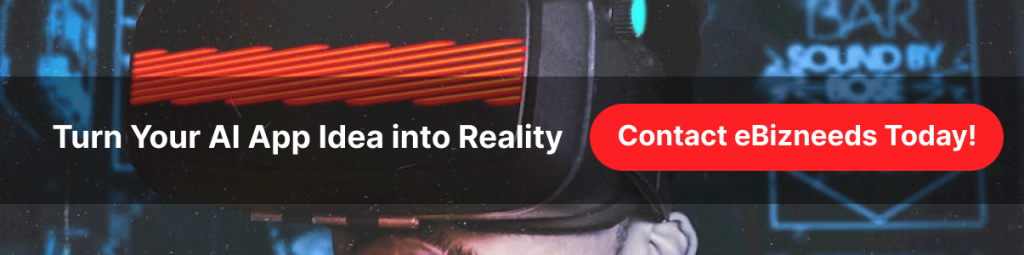
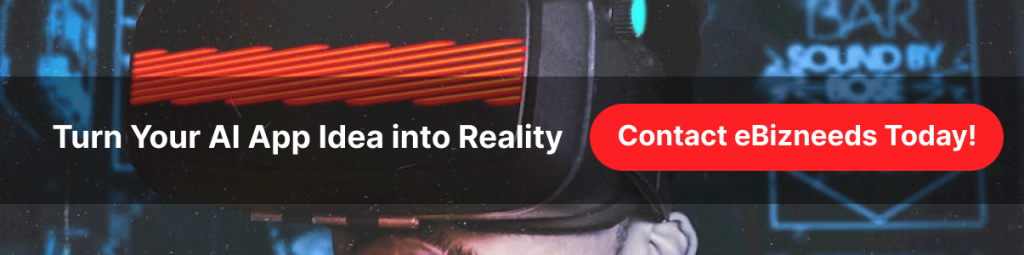
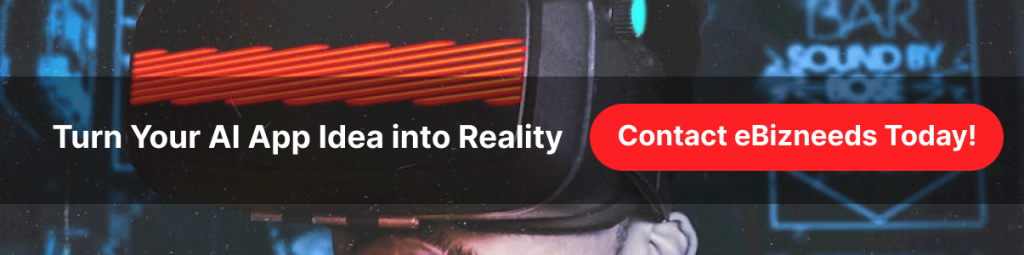
Essential (& Advanced) AI App Features
Creating an AI app that stands out requires a blend of essential features and advanced functionalities.
These features ensure the app is not only functional but also provides an exceptional user experience.
Let’s break down the must-haves:
Essential AI App Features
- User Authentication
Secure login using traditional methods or AI-enhanced features like biometric authentication (face or fingerprint recognition). - Personalized User Experience
AI analyzes user behavior to provide tailored content, recommendations, or settings, enhancing engagement. - Real-time Analytics
The app processes data in real time, offering instant insights and actionable suggestions. - Chatbot or Virtual Assistant
AI-powered conversational agents for seamless communication, customer support, or task management. - Push Notifications
Personalized alerts for updates, recommendations, or reminders based on user behavior. - Data Security and Privacy
Robust encryption and compliance with data protection regulations like GDPR to safeguard user information. - Multi-language Support
Expand the app’s usability with AI-driven language translation and NLP for diverse audiences. - Cloud Integration
Efficient data storage and processing with cloud support for scalability and reliability. - Offline Mode
Basic functionalities available offline, ensuring user accessibility even without internet connectivity. - Seamless Integration with APIs
Support for third-party APIs to connect with tools like maps, payment gateways, or CRM systems.
Advanced AI App Features
- Machine Learning Models
Continuous learning and improvement through custom algorithms to adapt to user patterns and preferences. - Natural Language Processing (NLP)
Enables apps to understand, interpret, and respond to text or voice inputs effectively. - Predictive Analytics
AI anticipates user needs or future trends, offering proactive suggestions and insights. - Voice Recognition
Enables hands-free operation and improved accessibility for visually impaired users. - Computer Vision
For apps requiring image recognition, facial detection, or AR/VR functionalities. - AI-driven Recommendations
Dynamic content or product recommendations based on deep user behavior analysis. - Sentiment Analysis
Detects user emotions from text or voice to adjust responses accordingly, enhancing interactions. - IoT Compatibility
Integration with IoT devices for smart home automation, fitness tracking, or connected vehicles. - Customizable Dashboards
AI-powered insights presented visually in a way that users can customize according to their needs. - Augmented Reality (AR) Features
Enhance user engagement with AR overlays, useful in retail, education, or entertainment apps. - Auto-tagging and Categorization
Automatically organizes content or data using AI for easier navigation and management. - Advanced Fraud Detection
Monitors activity for anomalies and alerts users or administrators about potential threats. - Context-aware Assistance
AI adapts suggestions or actions based on the user’s context, location, and preferences. - Interactive Tutorials
AI-powered tutorials guide users through the app, improving onboarding and usability. - Revenue Optimization Features
Built-in monetization options like AI-driven ad placements or subscription models for ROI maximization.
By incorporating these features, your AI app can provide a superior user experience and stay ahead in the competitive market.
Why Develop an AI App?



The rapid advancements in artificial intelligence (AI) and its growing adoption across industries have made AI apps an essential investment.
But why should you consider developing an AI app?
Let’s explore three compelling reasons backed by statistics:
1. Explosive Market Growth
The AI app market is growing at an unprecedented rate.
Reports suggest that the global AI software market will reach $126 billion by 2025, with applications spanning healthcare, retail, finance, and more.
This growth is driven by businesses’ increasing reliance on AI for efficiency and innovation.
By developing an AI app, you tap into a booming market with significant revenue potential.
2. Enhanced User Engagement and Retention
AI-powered apps offer unparalleled personalization. For example:
- 80% of consumers are more likely to do business with a brand that provides personalized experiences (Epsilon).
- AI-driven apps can analyze user behavior and tailor features, content, or suggestions, making the experience intuitive and engaging.
This level of personalization fosters loyalty and boosts user retention, directly impacting your app’s success.
3. Cost Efficiency and Operational Excellence
AI apps optimize business operations by automating repetitive tasks, reducing human error, and improving decision-making. For instance:
- AI-enabled chatbots save businesses $11 billion annually by handling customer inquiries efficiently.
- Predictive analytics can reduce inventory costs by 15% to 30% in retail businesses.
Investing in an AI app doesn’t just drive revenue; it also lowers operational costs, offering a win-win for businesses.
Developing an AI app ensures you’re not just keeping up with the competition—you’re staying ahead.
Popular AI Apps for Inspiration
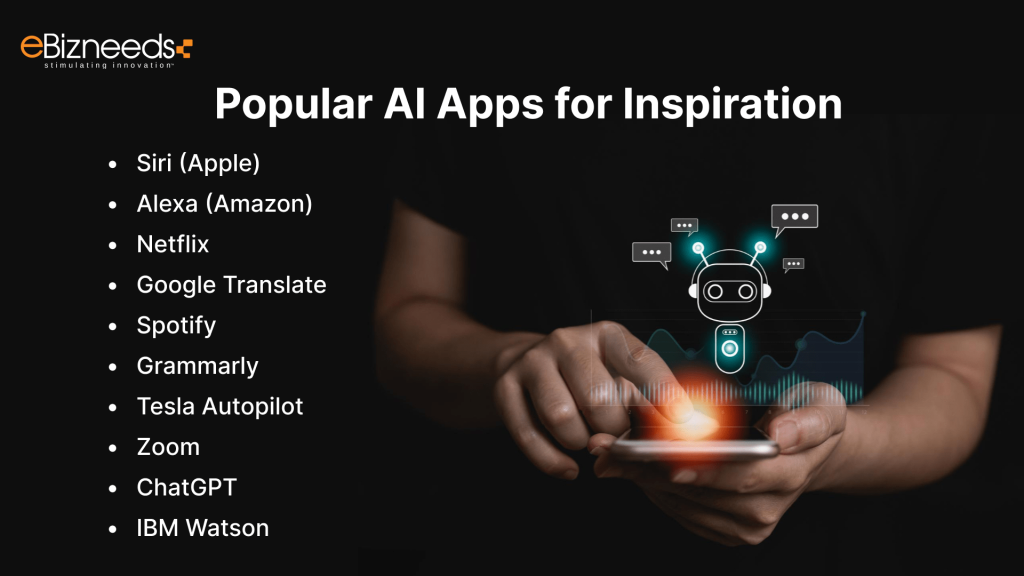
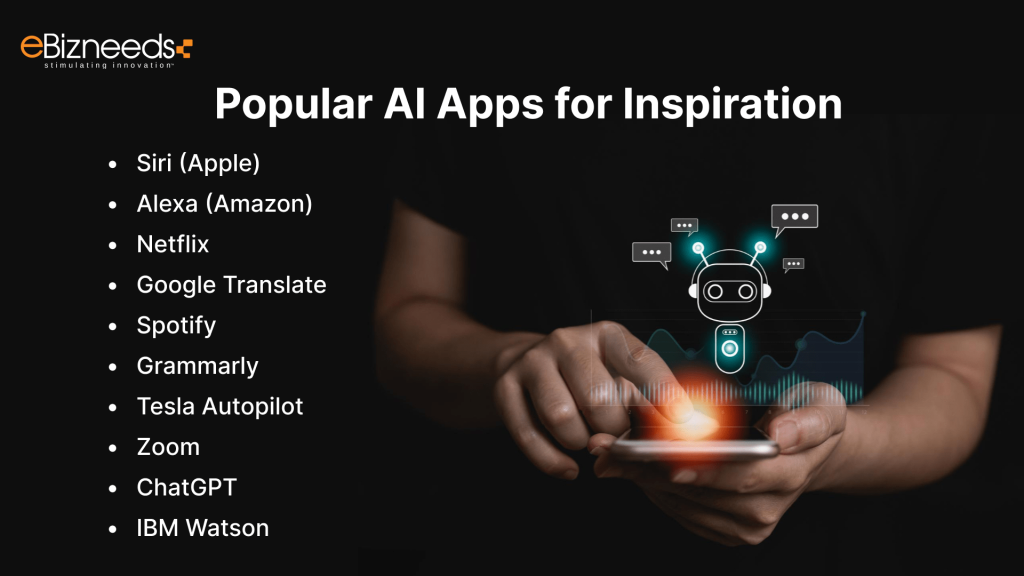
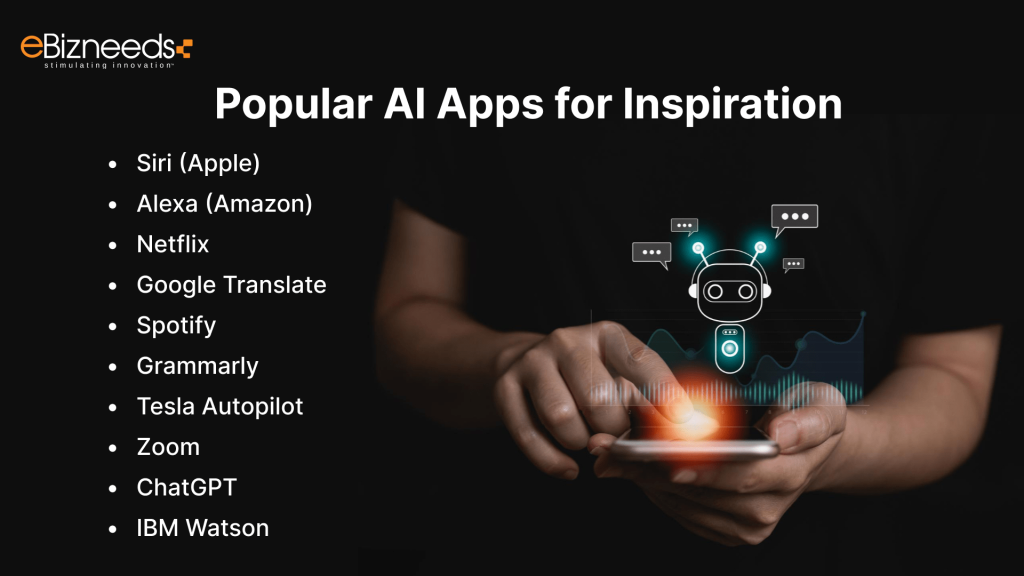
When creating an AI app, it’s always helpful to draw inspiration from successful apps that have already captured the market.
Here’s a look at some of the most popular AI apps, showcasing their innovative features and unique approaches:
(add platform image between h3 and content for each app)
1. Siri (Apple)
- Category: Virtual Assistant
- Key Features: Voice recognition, task automation, and seamless integration with Apple’s ecosystem.
- Why It’s Inspiring: Siri’s intuitive voice interaction and ability to learn user preferences make it a gold standard in AI-driven virtual assistants.
2. Alexa (Amazon)
- Category: Smart Home Assistant
- Key Features: Smart home integration, shopping assistance, and real-time information retrieval.
- Why It’s Inspiring: Alexa’s ability to control devices, answer queries, and even entertain users highlights its versatility and advanced NLP capabilities.
3. Netflix
- Category: Recommendation Engine
- Key Features: Personalized movie and show recommendations, user behavior analysis, and AI-driven content curation.
- Why It’s Inspiring: Netflix uses AI to create a highly personalized experience, resulting in a 75% user retention rate due to its recommendations.
4. Google Translate
- Category: Language Translation
- Key Features: Real-time text and speech translation across multiple languages.
- Why It’s Inspiring: Its continuous learning capability improves accuracy, making it an indispensable tool for breaking language barriers.
5. Spotify
- Category: Music Recommendation
- Key Features: AI-curated playlists, personalized song recommendations, and user behavior tracking.
- Why It’s Inspiring: Spotify leverages AI to recommend music based on mood, listening history, and even global trends.
6. Grammarly
- Category: Writing Assistant
- Key Features: Grammar correction, tone analysis, and plagiarism detection.
- Why It’s Inspiring: Grammarly’s AI adapts to the user’s writing style, enhancing productivity and communication.
7. Tesla Autopilot
- Category: Autonomous Driving
- Key Features: Lane detection, obstacle avoidance, and real-time navigation.
- Why It’s Inspiring: Tesla’s use of AI to ensure safety and improve driving efficiency makes it a leader in autonomous technology.
8. Zoom
- Category: Video Conferencing
- Key Features: AI-powered noise cancellation, virtual backgrounds, and real-time transcription.
- Why It’s Inspiring: Its AI features enhance collaboration, making it a preferred platform for remote work and virtual meetings.
9. ChatGPT
- Category: Conversational AI
- Key Features: Natural language understanding, content generation, and conversational context retention.
- Why It’s Inspiring: ChatGPT demonstrates the power of conversational AI in improving customer interactions, content creation, and more.
10. IBM Watson
- Category: AI Business Solutions
- Key Features: Advanced data analytics, machine learning capabilities, and industry-specific solutions.
- Why It’s Inspiring: Watson’s versatility in healthcare, finance, and other sectors showcases the transformative power of AI.
These apps have set benchmarks in the AI industry, proving the immense potential of AI-driven solutions.
Development Process for Creating an AI App
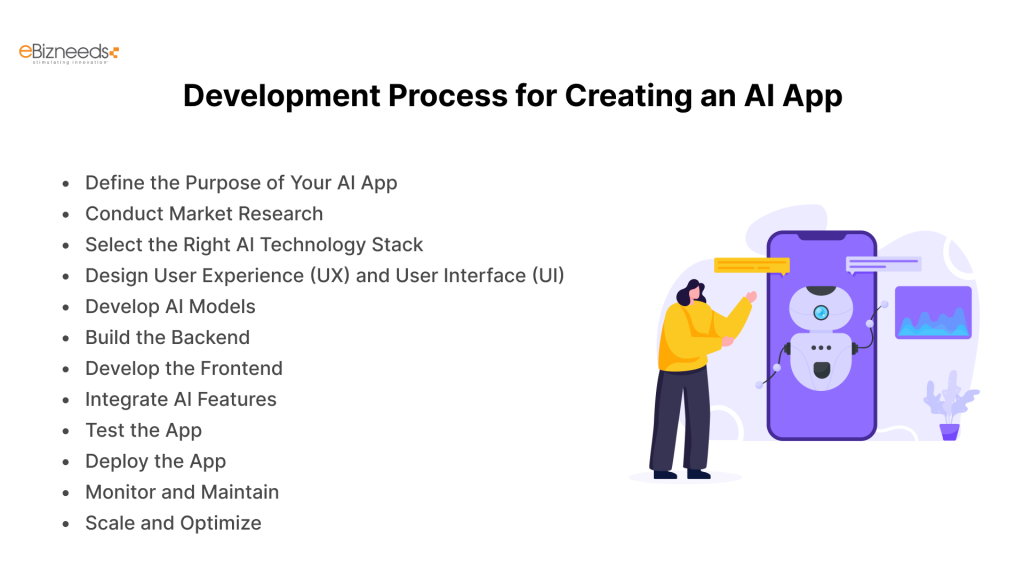
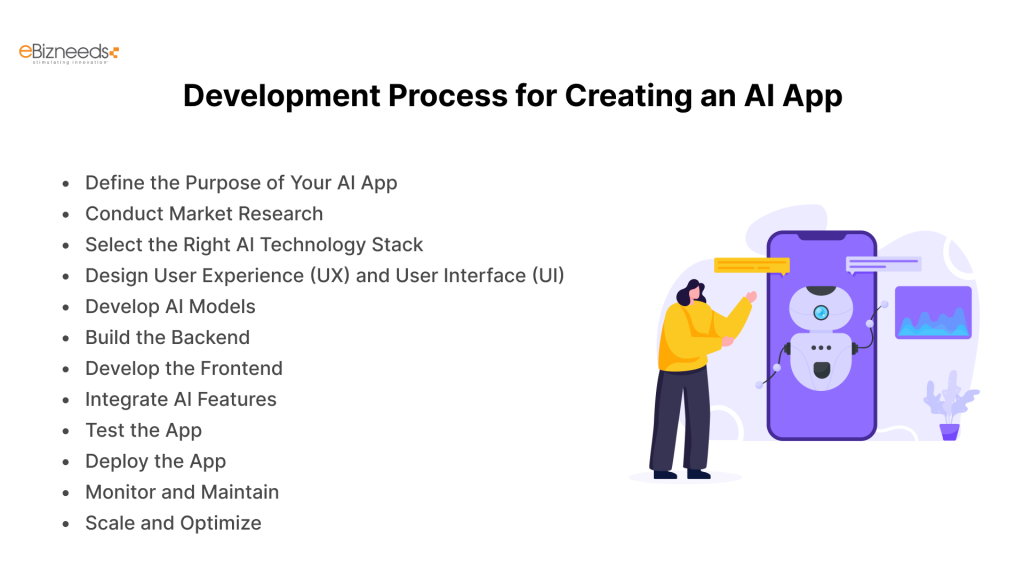
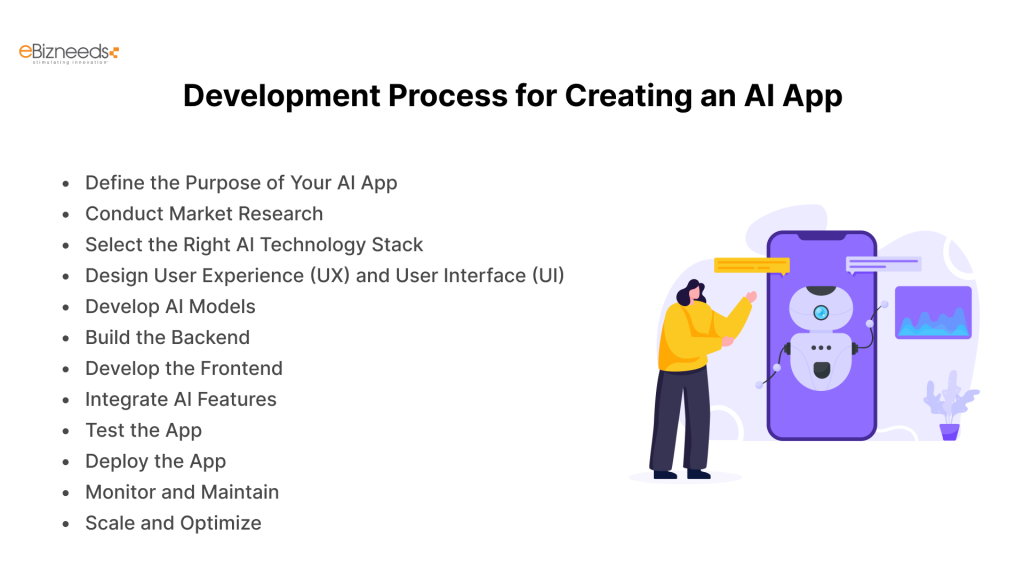
Creating an AI app involves a meticulous process that ensures both functionality and innovation.
Here’s a refined, step-by-step guide to understanding the development process:



1. Define the Purpose of Your AI App
Defining a clear purpose ensures your app solves a real problem or fulfills a specific need for its target audience.
This step involves identifying the app’s core functionality and aligning it with user expectations.
- Key Actions:
- Research the pain points of your target audience.
- Outline the app’s key features and desired outcomes.
- Example: Developing an AI-powered e-learning app to offer personalized learning experiences.
2. Conduct Market Research
Thorough market research helps you understand industry trends, assess competitor strengths, and identify gaps in existing solutions.
- Key Actions:
- Analyze successful apps in your niche to understand their strategies.
- Survey potential users to gather feedback on features they value.
- Outcome: A strategic plan for positioning your app uniquely in the market.
3. Select the Right AI Technology Stack
Choosing an appropriate technology stack is crucial for implementing AI features efficiently.
The right tools ensure scalability, reliability, and smooth integration.
| Component | Recommended Technologies | Purpose |
| Programming Languages | Python, Java, R, C++ | Core development and AI/ML model implementation. |
| AI/ML Frameworks | TensorFlow, PyTorch, Scikit-learn, Keras | Building and training machine learning models. |
| Natural Language Processing (NLP) | NLTK, SpaCy, Google Cloud NLP, Hugging Face Transformers | Processing and understanding text data for chatbots, sentiment analysis. |
| Data Storage | PostgreSQL, MongoDB, Amazon S3 | Storing user data, AI model data, and app content. |
| Backend Development | Node.js, Django, Flask, Ruby on Rails | Managing server-side logic and API development. |
| Frontend Development | React.js, Angular, Vue.js, Flutter | Creating the user interface for web or mobile platforms. |
| Cloud Platforms | AWS, Google Cloud, Microsoft Azure | Hosting, model training, and scalable storage solutions. |
| Data Visualization | Tableau, Power BI, Matplotlib, Plotly | Creating interactive dashboards and visual representations of data. |
| APIs for Integration | Twilio (communication), Stripe/PayPal (payments), Google Maps | Integrating third-party services for extended functionalities. |
| DevOps Tools | Docker, Kubernetes, Jenkins, GitHub Actions | Continuous integration, deployment, and scalability. |
| Version Control | Git, GitHub, GitLab | Tracking changes in code and enabling collaboration. |
| Testing Tools | Selenium, Appium, JUnit, PyTest | Ensuring the app is bug-free and functions as expected. |
| AI Model Deployment | TensorFlow Serving, ONNX, TorchServe | Deploying AI/ML models for production use. |
| Monitoring and Analytics | Firebase, Google Analytics, Mixpanel | Tracking user behavior and app performance metrics. |
| Pre-trained AI Models | Google AI Hub, Hugging Face Model Hub, IBM Watson | Leveraging existing AI models to save time and reduce costs. |
4. Design User Experience (UX) and User Interface (UI)
Crafting an intuitive and visually appealing design is essential for user engagement.
A well-designed interface simplifies interactions and ensures accessibility.
- Key Actions:
- Develop wireframes and prototypes to visualize user flows.
- Prioritize user-friendly navigation and modern aesthetics.
- Tools: Figma, Sketch, or Adobe XD.
- Outcome: A clear design blueprint for developers to follow.
5. Develop AI Models
Building effective AI models is at the heart of any AI app.
These models enable the app to perform intelligent tasks such as predictions, recommendations, or natural language processing.
- Key Actions:
- Collect and preprocess high-quality data for training models.
- Choose appropriate machine learning algorithms (e.g., supervised, unsupervised, or reinforcement learning).
- Test and validate models for accuracy and reliability.
- Example: A chatbot app using NLP to understand user queries effectively.
6. Build the Backend
The backend is the backbone of your app, handling data storage, processing, and integration with AI functionalities.
A strong backend ensures the app’s performance and security.
- Key Actions:
- Develop APIs for seamless communication between frontend and backend.
- Set up databases to manage user and app data efficiently.
- Frameworks: Node.js, Django, or Ruby on Rails.
- Outcome: A scalable and secure backend architecture.
7. Develop the Frontend
The frontend brings your app to life, providing users with an interface to interact with AI features.
- Key Actions:
- Implement designs using frameworks like React, Angular, or Flutter.
- Ensure responsiveness and compatibility across devices.
- Outcome: An engaging and user-friendly interface.
8. Integrate AI Features
Embedding AI functionalities differentiates your app by adding intelligent capabilities.
- Key Actions:
- Connect trained AI models to app workflows.
- Optimize AI features for performance and accuracy.
- Example: Integrating real-time language translation into a travel app.
9. Test the App
Rigorous testing ensures your app functions reliably across various scenarios. It also helps identify and fix issues before launch.
- Key Actions:
- Conduct unit, integration, and system testing.
- Test AI-specific features for accuracy, scalability, and performance.
- Tools: Selenium, Appium, or JMeter.
- Outcome: A stable and bug-free application.
10. Deploy the App
Launching the app effectively ensures it reaches your target users. Proper deployment strategies minimize downtime and ensure a seamless user experience.
- Key Actions:
- Host the app on cloud platforms like AWS or Azure.
- Deploy to app stores (Google Play, Apple App Store) or as a web application.
- Outcome: A fully operational app accessible to users.
11. Monitor and Maintain
Ongoing monitoring and updates keep your app relevant and performing optimally. This stage involves improving features and fixing bugs based on user feedback.
- Key Actions:
- Analyze app performance using tools like Firebase or Google Analytics.
- Regularly release updates to enhance functionality or security.
- Outcome: Continuous improvement to meet evolving user needs.
12. Scale and Optimize
Scaling your app allows it to handle a growing user base while optimizing features keeps it competitive.
- Key Actions:
- Add advanced features like multilingual support or AR/VR integrations.
- Scale server infrastructure to handle increased demand.
- Outcome: A future-proof app that adapts to market trends.
This detailed roadmap ensures your AI app development process is structured and efficient, resulting in a product that’s innovative, user-friendly, and impactful.



Average Cost to Develop an AI App
The cost to develop an AI app can vary significantly based on factors such as complexity, features, and development location.
Here’s a breakdown of the average cost and key considerations:
Cost Overview
| Complexity | Features Included | Estimated Cost |
| Basic AI App | Limited AI features like chatbots or basic analytics | $20,000 – $50,000 |
| Medium Complexity App | Advanced AI features such as NLP or recommendation engines | $50,000 – $150,000 |
| Complex AI App | Comprehensive AI capabilities like predictive analytics, AR/VR, or custom ML models | $150,000 – $300,000+ |
Understanding the average cost helps you plan your budget effectively. However, specific costs depend on your app’s unique requirements and goals.
For more details, it’s highly advised you contact an app development company.
Challenges You Might Face in Development
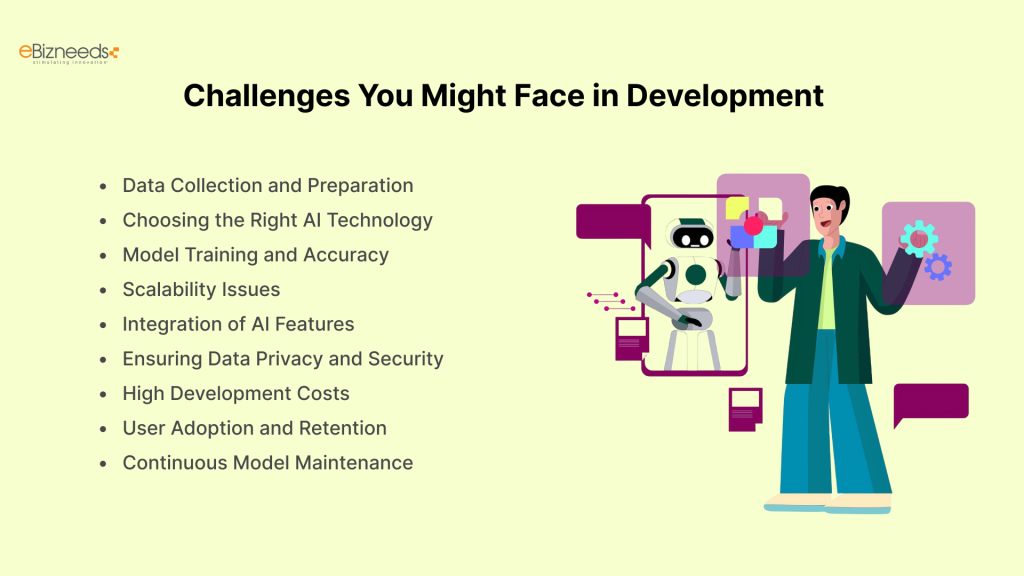
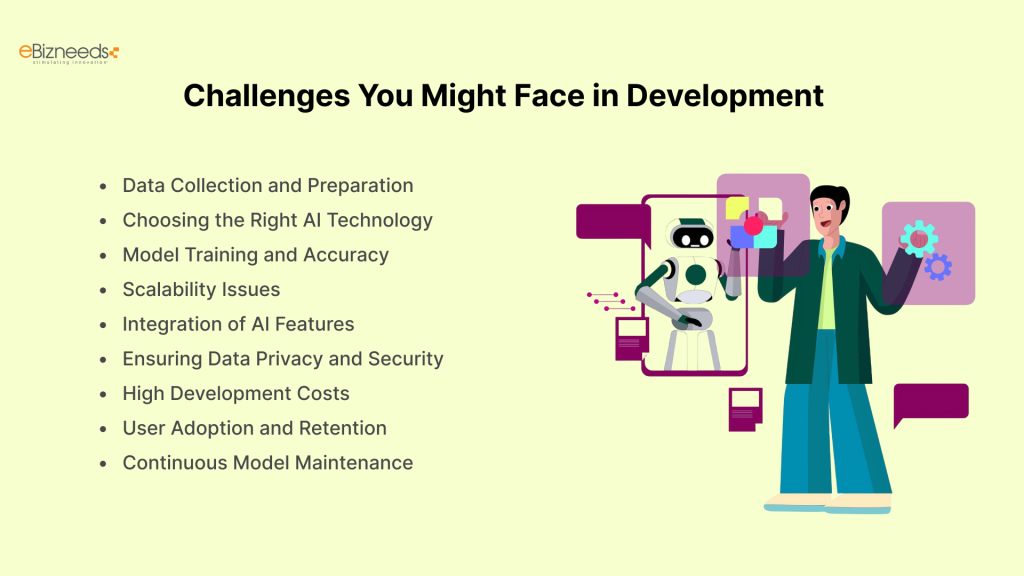
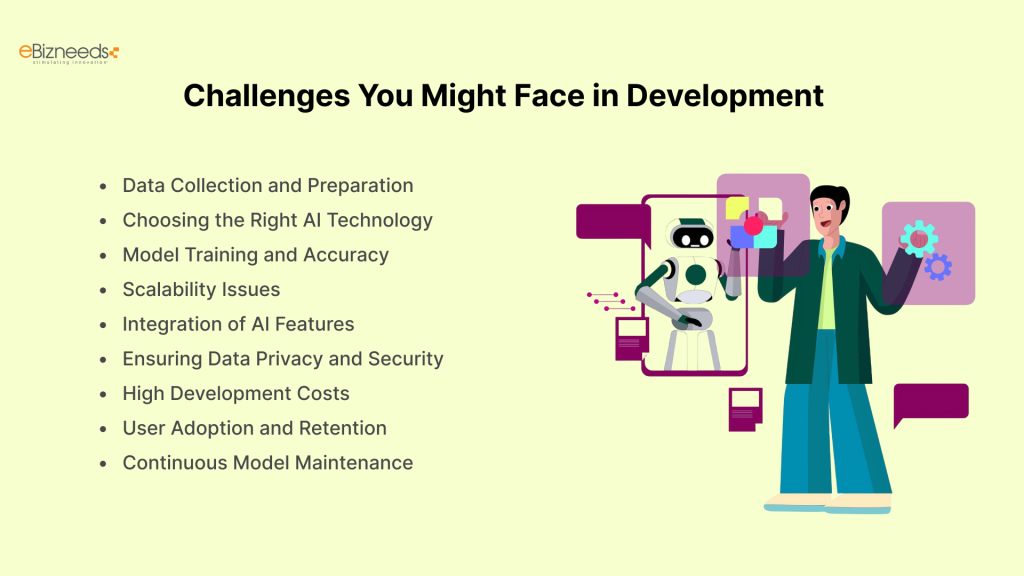
Developing an AI app comes with its own set of challenges.
While the potential for innovation is immense, being prepared for these hurdles can save time and resources.
Here’s a closer look at the common challenges and how to tackle them:
1. Data Collection and Preparation
AI models require vast amounts of high-quality data for training.
Ensuring the data is accurate, unbiased, and representative can be a significant challenge.
- What to Watch For:
- Insufficient or poor-quality datasets.
- Bias in the data leading to skewed model outcomes.
- Solution:
- Use publicly available datasets or collaborate with data providers.
- Implement data preprocessing techniques to clean and balance the data.
2. Choosing the Right AI Technology
Selecting the most suitable frameworks, tools, and algorithms can be overwhelming due to the variety of options available.
- What to Watch For:
- Misaligned technology choices leading to inefficiency.
- Overcomplicating the tech stack without understanding specific needs.
- Solution:
- Start with widely used frameworks like TensorFlow or PyTorch.
- Consult AI specialists to make informed decisions about algorithms and tools.
3. Model Training and Accuracy
Training AI models to achieve high accuracy and reliability is time-consuming and resource-intensive.
- What to Watch For:
- Overfitting, where the model performs well on training data but poorly on new data.
- Difficulty in tuning hyperparameters to improve performance.
- Solution:
- Use techniques like cross-validation to evaluate model performance.
- Automate hyperparameter tuning using tools like GridSearch or Optuna.
4. Scalability Issues
As the user base grows, the app’s infrastructure must handle increased demands, especially for AI features like real-time processing.
- What to Watch For:
- Latency issues during peak usage.
- Increased costs due to inefficient resource allocation.
- Solution:
- Leverage cloud platforms like AWS or Google Cloud for elastic scaling.
- Optimize AI models to reduce computational overhead.
5. Integration of AI Features
Seamlessly incorporating AI functionalities into the app’s workflow can be technically challenging.
- What to Watch For:
- Incompatibility between AI models and app architecture.
- Delays in real-time AI responses affecting user experience.
- Solution:
- Use APIs like TensorFlow Serving for easy integration.
- Preprocess data to ensure faster input-output operations.
6. Ensuring Data Privacy and Security
AI apps often deal with sensitive user data, making security and compliance critical.
- What to Watch For:
- Non-compliance with regulations like GDPR or HIPAA.
- Vulnerabilities in data storage and transmission.
- Solution:
- Encrypt data during storage and transit.
- Regularly update security protocols to stay compliant with global standards.
7. High Development Costs
AI app development, especially for advanced features, can be expensive.
- What to Watch For:
- Budget overruns due to unforeseen complexities.
- Expensive cloud and compute resources for model training.
- Solution:
- Start with a minimum viable product (MVP) to validate the idea.
- Use pre-trained models to save on development time and costs.
8. User Adoption and Retention
Convincing users to adopt and continue using the app can be challenging if the app’s value isn’t clear.
- What to Watch For:
- A steep learning curve or lack of intuitive design.
- Low retention rates due to unmet user expectations.
- Solution:
- Prioritize user-friendly design and onboarding.
- Gather and act on user feedback regularly.
9. Continuous Model Maintenance
AI models require ongoing updates to remain accurate and relevant as data and user behavior change.
- What to Watch For:
- Model drift, where the AI’s performance deteriorates over time.
- High maintenance costs for retraining models.
- Solution:
- Implement monitoring tools to track model performance.
- Use incremental learning techniques to update models efficiently.
Facing these challenges head-on with the right strategies will ensure your AI app development journey is smoother and more successful.



Here’s How to Drive Revenue with Your AI App



Monetizing an AI app is essential to ensure a sustainable and profitable business model.
With AI’s ability to personalize user experiences and optimize engagement, there are several effective ways to generate revenue.
Let’s explore these strategies in detail:
1. Subscription Plans
Offering tiered subscription models is a popular way to monetize AI apps.
- How It Works: Users pay a recurring fee for access to premium features or content.
- Examples:
- AI fitness apps providing advanced workout analytics.
- AI-powered writing tools like Grammarly offering advanced editing in paid plans.
- Revenue Potential: Subscription-based apps can generate consistent income, with reports showing that 75% of app revenue globally comes from subscriptions.
2. In-app Purchases
Allow users to unlock additional features, content, or services within the app.
- How It Works: Users make one-time payments for upgrades like virtual assistants, extra storage, or advanced tools.
- Examples:
- Language translation apps selling offline language packs.
- AI games offering premium levels or characters.
- Revenue Potential: Apps with in-app purchases often see higher user spending due to personalized offerings.
3. Freemium Model
Provide basic features for free while charging for advanced functionalities.
- How It Works: Attract a large user base with free access and convert a portion to paid plans.
- Examples:
- AI photo editing apps like FaceApp offering free filters but charging for premium effects.
- Productivity tools like Notion charging for advanced integrations.
- Revenue Potential: This model is effective for building a loyal user base while ensuring revenue from power users.
4. Advertisements
Leverage AI’s ability to deliver targeted ads for monetization.
- How It Works: Display ads tailored to user preferences without disrupting their experience.
- Examples:
- AI-powered video streaming apps showcasing relevant product ads.
- Fitness apps promoting health products.
- Revenue Potential: In-app advertising revenue is expected to grow to $201 billion by 2026, making it a lucrative option.
5. AI as a Service (AIaaS)
Offer your app’s AI capabilities to other businesses through APIs or SDKs.
- How It Works: Charge a subscription fee or usage-based pricing for access to AI features.
- Examples:
- Image recognition APIs like Clarifai or Google Vision.
- NLP platforms offering chatbot APIs for integration.
- Revenue Potential: With the growing demand for AI tools, businesses are willing to pay a premium for AI services.
6. Data Monetization
Monetize the insights derived from user data, ensuring compliance with privacy regulations.
- How It Works: Aggregate anonymized data and sell it to businesses for research or targeted marketing.
- Examples:
- AI-powered health apps providing anonymized health trends to researchers.
- E-commerce apps sharing shopping behavior trends with retailers.
- Revenue Potential: Data monetization can significantly boost profits, especially in industries like healthcare and marketing.
7. Partnership or Affiliate Programs
Collaborate with brands to promote their products or services through your app.
- How It Works: Earn commissions for driving sales or traffic to partner websites.
- Examples:
- AI travel apps recommending partner hotels or flights.
- Retail apps suggesting affiliate products based on user preferences.
- Revenue Potential: This model works well for niche AI apps with a focused user base.
8. Licensing Your Technology
Allow businesses to license your AI models or proprietary algorithms for their use.
- How It Works: Charge a licensing fee for businesses to access and implement your AI solutions.
- Examples:
- Licensing AI fraud detection algorithms to banks.
- Providing AI-powered recommendation engines to e-commerce platforms.
- Revenue Potential: This approach can generate significant B2B revenue while establishing your brand as an industry leader.
9. Pay-per-use Model
Charge users or businesses based on the number of times they use specific AI features.
- How It Works: Ideal for apps offering specialized, high-demand functionalities.
- Examples:
- AI transcription apps charging per minute of audio transcribed.
- Image processing apps charging per batch of photos edited.
- Revenue Potential: This model works well for apps catering to professional or enterprise users.
10. White-labeling Your App
Sell customizable versions of your app to businesses under their branding.
- How It Works: Businesses pay to use your AI app as their own product.
- Examples:
- AI chatbots rebranded for enterprise use.
- Fitness apps customized for gym chains or wellness programs.
- Revenue Potential: White-labeling allows you to tap into new markets while leveraging your existing app.
By combining one or more of these strategies, you can maximize your app’s revenue potential while catering to diverse user needs.
EBizneeds – Your Partner in AI App Development
At EBizneeds, we specialize in transforming innovative ideas into powerful AI-driven applications.
Whether you want to create an app that redefines user experiences or solve complex business challenges with AI, we’re here to make it happen.
Our team of experts excels in crafting custom AI solutions tailored to your specific needs.
From natural language processing and machine learning to predictive analytics and computer vision, we cover every aspect of AI app development.
By partnering with EBizneeds, you get:
- Cutting-edge technology implementation.
- Scalable and secure app architectures.
- End-to-end support, from ideation to deployment and beyond.
Looking for a reliable AI app development company to bring your AI app vision to life? Let’s build something exceptional together!



Conclusion
Building an AI app is more than just a technological endeavor—it’s an opportunity to create transformative solutions that redefine user experiences and solve real-world problems.
From understanding the industry’s potential to navigating the development process, every step brings you closer to realizing your vision.
With AI’s growing influence across industries, the time to act is now. Whether you’re looking to create a personalized fitness app, a groundbreaking virtual assistant, or a powerful analytics tool, the possibilities are endless.
FAQs
To start developing an AI app, begin by identifying the problem your app will solve and its target audience. Conduct market research, choose the right AI technology stack, and outline the features you want to include. Partnering with an experienced app development company like EBizneeds can streamline the process.
The cost varies based on app complexity, features, and development team location. Basic AI apps can cost between $20,000 and $50,000, while complex apps with advanced features can go beyond $150,000. Starting with an MVP can help manage costs.
AI apps are highly beneficial across industries such as healthcare, e-commerce, education, finance, and entertainment. They enhance efficiency, provide personalized experiences, and automate processes.
Common challenges include data collection and preparation, selecting the right AI technologies, ensuring data security, and managing development costs. Proper planning and working with experienced developers can help overcome these hurdles.
You can monetize your AI app through subscription plans, in-app purchases, targeted advertisements, licensing AI technology, and offering AI-as-a-service (AIaaS). The right strategy depends on your target audience and app functionality.
The development timeline depends on the app’s complexity and features. A basic AI app may take 3-6 months, while a more advanced app can take 9-12 months or longer.
Yes, using pre-trained AI models like those from Google AI Hub or Hugging Face can save development time and costs, especially for common functionalities like image recognition or language processing.



Naveen Khanna is the CEO of eBizneeds, a company renowned for its bespoke web and mobile app development. By delivering high-end modern solutions all over the globe, Naveen takes pleasure in sharing his rich experiences and views on emerging technological trends. He has worked in many domains, from education, entertainment, banking, manufacturing, healthcare, and real estate, sharing rich experience in delivering innovative solutions.


