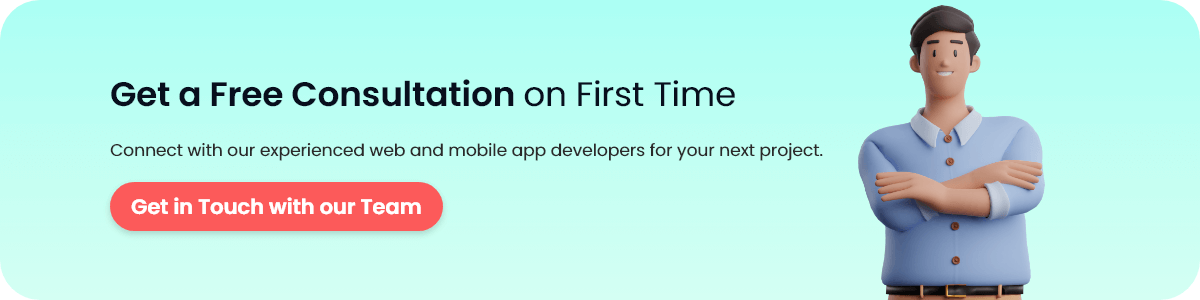Web application security is integral to our digital world because everything is linked. With so many web-based services and apps, keeping private data and user information safe has become vital. This complete guide lightens the complicated web application security solutions.
In a time when online risks are constantly changing and getting more innovative, it’s essential to know the basic rules and best practices of web application security. Web apps store and process a lot of personal and business data. These include everything from e-commerce sites to social networking sites. Not securing these apps can cause data leaks, loss of money, and damage to your image.
This detailed guide will investigate the features and threats of web application security, covering issues like common flaws, security measures, ways to reduce threats, and legal requirements. This guide will give readers the information and tools to protect their web apps from hacking risks.
Before moving onto next section, we will discuss what web application security is all about.
What is Web Application Security?
It refers to protecting web apps and their data from different security threats and vulnerabilities. Web apps are software programs or services that run on a web server and are accessible through web browsers.
They can consider websites, e-commerce platforms, social media networks, and online banking systems. Web app security includes a broader category of measures and best practices to ensure the confidentiality, availability of the app and the data it processes, and integrity.
Why is Web App Security Essential?
Web application security is critical today because of all the internet’s risks and threats. Here are some critical reasons why web app security is essential:
Safety of Private Information
Often, web apps deal with private user data like personal details, financial records, and login passwords. This information could be stolen, data breaches happen, and you can sue if you don’t keep it safe. Ensure web app security keeps private data safe from people who shouldn’t have access to it and from breaches.
Stopping Financial Losses and Reputation Damage
Security breaches can cost much money in fines, court fees, and fixing the leak. A security breach can also hurt a business’s image, which can cause it to lose users and business partners. A damaged image can cost more than the money lost immediately because of a breach.
Keeping Customer Trust
People give businesses their information and expect them to be careful. This trust is broken by a security breach, which can cause you to lose business. Companies can show they care about keeping customer data safe by spending on web app security. This helps keep customers trusting and loyal.
Lower Attack Risk
Common breaches like SQL injection, cross-site scripting (XSS), and cross-site request fraud (CSRF) are less likely to happen on a web service that is well protected. Putting in place security measures lowers the attack area and makes it harder for bad people to take advantage of weaknesses.
Boost in Confidence
Decisive security steps for web apps give customers and other partners more faith in them. It makes it clear that a business cares about security and is taking steps to keep its systems and data safe. This faith can lead to more business prospects and trust from investors.
No Business Disruptions
Security breaches can stop normal business activities, which can cause downtime, lost output, and extra costs to fix the problem. Keeping web apps secure helps keep businesses running and reduces downtime.
Compliance with Regulations
Many places and businesses have strict rules about keeping data safe and secure online. People who don’t follow these rules could face civil consequences and fines. Establishing strong security measures for web apps helps ensure they follow all laws and rules.
Web app security is essential to keep private information safe, avoid losing money or your good name, keep customers trusting you, lower the risk of attacks, boost confidence, and keep your business running smoothly. Putting security first keeps the company safe and makes it more competitive in a world that is becoming increasingly computerized.
How Does Security For Web Apps Work?
A multi-layered method is used for security to keep web apps safe from different risks and holes. To understand how web application security providers work, follow these five easy steps:
Identify Assets and Risks
First, you must list what your web application is responsible for, like customer data, private information, and functions. Look at the possible security risks and threats that could affect these assets, such as typical flaws like SQL injection, XSS, and CSRF.
Implement Secure Coding Practices
When making a web app, web application security company should use safe code techniques. Some ways to do this are to validate user input to stop wrong input, escape output to stop XSS and use tailored queries to stop SQL injection.
Use Security Tools and Solutions
Web Application Firewalls (WAFs), attack detection systems, and vulnerability checkers are all security tools and solutions that you should use. These tools help monitor and screen incoming data, look for security holes, and defend against threats.
Regular Testing and Monitoring
You must regularly perform security tests like vulnerability testing, static application security testing (SAST), and dynamic application security testing (DAST). Set up constant tracking to immediately find security events and other strange behaviour and take action. Hire web developer to conduct the regular testing and monitoring.
Patch and Update
Updating all of its parts with security changes is essential. It includes web servers, databases, and third-party tools. When patches are applied at the right time, they fix known bugs and keep the web application safe from the newest threats.
It’s important to remember that security is an ongoing process, even though these steps are the building blocks of app security. To keep your web application’s security strong, you should regularly review risks, update security measures, and keep up with new threats.
Common Types Of Web Application Security Testing
It is vital to find flaws and gaps in web applications through web application security testing to make sure they are safe and can’t be hacked. Web application security testing comes in a few different types, each with its purpose and way of doing things. Here is a list of these types:
Dynamic Application Security Testing (DAST)
DAST involves looking for holes in a web service already running from the outside. It mimics threats in the real world and checks how secure the programme is.
DAST tools make HTTP calls to the app and look at the replies to find security holes like SQL injection, cross-site scripting (XSS), and incorrect security settings. DAST helps find security holes that attackers can use, but it might miss some problems at the code level.
Static Application Security Testing (SAST)
SAST looks at an application’s source code, bytecode, or binary code to find security holes without running the application. It focuses on problems in the application’s core, like unsafe writing, possible security holes, and bad design. SAST helps workers find security holes early in the web application development process so they can fix problems before the code is released.
Web Application Penetration Testing
Pen testers are responsible hackers who try to find security holes in a web service as part of penetration testing, also known as “pen testing.” Pen testers use various methods and tools to simulate real-life web application attacks. They do this by trying to get in without permission, raising powers, and stealing data.
Testing for flaws through penetration testing gives a complete picture of how secure a web application is, finding holes that DAST and SAST might miss.
Interactive Application Security Testing (IAST)
IAST is a mix of parts of DAST and SAST. It keeps an eye on an application while it’s running, following the flow of data and the steps it takes to run. IAST tools can find security holes by watching how an app works while running. It makes the tool more aware of its surroundings and able to spot real-time risks.
Software Composition Analysis (SCA)
SCA’s main job is to find security holes and weak spots in open-source and third-party tools and parts used in a web application. It helps stop security risks from known flaws in dependencies and ensures that the software supply chain for the app is safe.
Application Security Testing as a Service (ASTaaS)
Through cloud-based tools or services, ASTaaS offers services for checking the security of computer applications. It is easy to access and can do testing on demand, so it’s suitable for businesses that want to outsource their security testing.
Fuzzing
When you do fuzz testing, you give an application random or surprising inputs to find bugs, crashes, or strange behaviour. It helps find bugs, security holes, buffer overflows, and other problems that might not be obvious with other testing methods.
Different types of web application security testing have pros and cons, and companies usually use a mix of these methods to test and protect their web applications fully. To lower risks and stay safe from new security threats, you need a security testing plan that covers a lot of ground.
Critical Features Of Application Security Testing
App security testing is a significant element in ensuring the security of software apps. It aids in identifying weaknesses and vulnerabilities in an app’s design, configuration, and code. Let’s explore some of the critical features of AST, where each addresses specific aspects of app security.
App and Server Configuration Testing
AST evaluates the configuration of both the app and fundamental server infrastructure. It also assesses the misconfiguration that can expose sensitive data, weaken security controls, or create vulnerabilities. Common concerns include the default configurations, insecure server settings, and open ports.
Input Validation And Error Handling Testing
This aspect of AST identifies how the app handles user input. It is intended to address vulnerabilities like SQL injection, buffer overflows, and cross-site scripting (XSS) by testing how the app functions and sanitizes the user inputs.
AST also aids in handling the error mechanism and ensures that error messages do not reveal sensitive data and that they are not available.
Authentication And Session Management Testing
It verifies that users can only access functionalities and resources they are authorized to use. The concerns addressed include privilege escalations and vertical or horizontal privilege escalations.
Client-Side Logic Testing
This feature of AST identifies the security of client-side scripts and code. It assesses vulnerabilities such as cross-site scripting (XSS) that can occur when the user input is not adequately sanitized before rendering on a web page. AST evaluates the application of client-side frameworks and libraries for security susceptibilities.
Business-Logic Testing
Business logic testing goes beyond addressing security exposures as it assesses the logic and functionality of an application. It ensures that business processes secure workflow or that there are no flaws in the app’s logic that can be exploited. It may consider testing for issues like unauthorized transactions, improper handling of sensitive data and fraud detection.
Considering these critical features in an app security testing strategy aids an organization in addressing and mitigating the weaknesses that can lead to unauthorized access, data breaches, and other security incidents.
An inclusive AST program emphasizes finding vulnerabilities and offers recommendations for remediation, ultimately strengthening the app’s security posture.
Main Web Application Security Threats
Web application security threats pose a significant risk to the app and the sensitive data it considers. Let’s check out some of the web app security threats.
Cross-Site Scripting (XSS)
An XSS attack adds harmful code to online pages that other people are viewing. Attackers can take over users’ experiences, steal their info, and send them to harmful websites. XSS comes in different forms, such as mirrored, saved, and DOM-based XSS.
Cross-Site Request Forgery (CSRF)
CSRF attacks can make people do things they didn’t mean to and often don’t even know it. Attackers may forge the requests executed with the user’s authenticated sessions. It leads to the actions such as changing passwords or creating unwanted purchases.
Denial-of-Service (DoS) & Distributed Denial-of-Service (DDoS) Attacks
DoS attacks intend to disrupt web app availability by overwhelming it with traffic or resource consumption. DDoS attacks consider a network of compromised devices attacking them simultaneously. These web application security attacks can lead to downtime, financial losses, and service disruption.
Data Breaches
It occurs when sensitive data like user credentials or personal data is accessed or stolen without authorization. Breaches can result from insecure configuration, SQL injection, and inadequate encryption.
Butter Overflow
The vulnerabilities allow attackers to write more data into the memory buffer than it can hold. It can lead to the implementation of malicious code, crashes, or remote code execution.
SQL Injection (SQLi)
It occurs when malicious SQL queries are injected into the input fields or parameters. Attackers can manipulate database queries, possibly extracting, modifying, or deleting the data. SQLi is a common attack vector for data breaches.
Memory Corruption
Memory corruption vulnerabilities such as butter overflows and format string weaknesses can lead to code implementation or system crashes. Attackers can exploit such concerns to compromise the app or gain control over the underlying systems.
Path Traversal
In path traversal attacks, file paths are changed so that files or folders that aren’t supposed to be accessed can be reached. Attackers can access sensitive files, upload malicious code, or implement unauthorized action.
Zero-Day Vulnerabilities
It is newly discovered security flaws that have not been patched or mitigated. Attackers can exploit such vulnerabilities before the developer or vendor has had an opportunity to release a fix.
These web security threats highlight the requirements for robust security measures, regular vulnerability evaluations and proactive security testing. Protecting against such threats requires integrating secure coding practices, patch management, ongoing assessment, and security testing to detect and respond to emerging vulnerabilities and threats.
Essential Practices for Web Application Security
Web app security is a different discipline that needs an integration of best practices and measures for protecting web apps from different threats. Let’s assess some of the essential practices for web app security.
Classify Web Apps
Begin by classifying your web apps based on their sensitivity and the data they handle. Different apps may need different security measures.
Use the Least Privilege Principle
Limit the access to user and system accounts to just what they need to do their jobs. It may lessen the damage that security holes could do.
Sort User Inputs
Standard security holes, such as SQL injection and cross-site scripting (XSS), can be avoided by sanitizing and validating data thoroughly.
Use Monitoring for Applications
Use tracking systems and tools to immediately discover strange behaviours, unauthorized access, and security problems.
Do the Right Testing
To find and fix security holes, you should regularly do security testing such as vulnerability scanning, penetration testing, and code reviews.
Change your Passwords Frequently.
Users should be told to use strong, unique passwords, and rules should be followed about when passwords should expire and when you can use multi-factor authentication (MFA).
Handle Sessions Correctly
To keep sessions safe from fixation and hijacking attacks, ensure they are handled securely, use secure tokens, and set session timeouts.
Do A Threat Assessment
Do a full threat assessment to find possible dangers, weaknesses, and attack routes unique to your service.
Document Code Changes
Keep a complete record of all the code changes, updates, and fixes. This makes it easier to keep track of security fixes and see how code changes affect security.
Keep Track of APIs
If your app uses APIs (Application Programming Interfaces), keep an eye on them and protect them just as carefully as you do the main app. Check the data transfers and access rules.
By following these steps, you can build a strong base for web application protection. Still, it’s important to remember that security is still being worked on. Review and update your security methods regularly to keep up with new risks and holes. It would be best to consider following industry standards and rules to ensure better security and data safety.
Web Application Security Tools and Solutions
Web Application Security Tools and Solutions are essential for finding security holes and threats in web applications and taking steps to fix or stop them. Take a look at some of these tools and options below:
Web Application Firewall (WAF)
A WAF is a security device or software that checks and sorts HTTP and HTTPS data in a web application. Using security rules that have already been set, it can find and stop common web application attacks like SQL injection, XSS, and DDoS attacks.
Runtime Application Self-Protection (RASP)
RASP solutions are built into web apps; watch how they work while running. It makes RASP very flexible because it can find and deal with security risks by actively shielding the service from attacks like SQL injection and XSS.
Vulnerability Management
Organizations can use vulnerability management tools to find, rank, and fix security holes in their web apps. They often use computers to scan, record, and keep track of weaknesses.
Software Bill of Materials (SBOM)
There is a list of all the software parts and modules used in an SBOM program. The software supply chain is easier to control and track, making fixing bugs in third-party tools easier.
Software Composition Analysis (SCA)
SCA tools look through an app’s code and references to find third-party packages known to have security holes. They help writers and security teams deal with problems with open-source and private parts’ security.
Static Application Security Testing (SAST)
To find security holes in a program, SAST tools look at its source code or binary code. These tools can find problems early in the development process to fix them before the app is released.
Dynamic Application Security Testing (DAST)
DAST tools test a web app from the outside by making fake attacks that look like real ones. They look for security holes that can reach from the web, like problems with login, input validation, and setup.
Interactive Application Security Testing (IAST)
IAST is a mix of SAST and DAST because it watches a program while running. It tells you about security holes in real-time by looking at how the programme is being used.
Mobile Application Security Testing (MAST)
Specialized MAST tools are used to check the safety of mobile apps. They find flaws and risks unique to mobile systems, such as problems with device rights and data storage problems.
Cloud-Native Application Protection Platform (CNAPP)
CNAPP solutions are made to keep cloud-native apps and microservices safe in settings with containers. They have security features that are made to work with cloud-native systems’ specific problems.
These web application security tools and solutions are helpful for businesses that want to keep private data safe from threats, follow the rules, and find and fix security risks before they happen. Different combos of these tools may be used to ensure full security coverage, depending on the goals and structure of an application.
Conclusion
In conclusion, web application security is an ongoing process that needs people to be alert and flexible. The ways that hackers do their work are also changing, as the digital world does. This guide has given you a complete look at the most critical parts of web application security. It stresses the importance of proactive measures to protect private data and earn users’ trust.
Implementing strong security measures, regularly reviewing for vulnerabilities, and keeping up to date on new threats can significantly reduce the chances of data breaches and other security incidents in an organization.
Additionally, following the business’s rules and standards is necessary to show that you care about security and uphold legal and moral standards.
Web application security is an ongoing process because threats are constantly changing. However, people and businesses can handle this process with more trust and strength by using the information and ideas in this book. It’s not enough to protect data when you protect web apps; you must also protect trust and image in a world where everything is linked.



Naveen Khanna is the CEO of eBizneeds, a company renowned for its bespoke web and mobile app development. By delivering high-end modern solutions all over the globe, Naveen takes pleasure in sharing his rich experiences and views on emerging technological trends. He has worked in many domains, from education, entertainment, banking, manufacturing, healthcare, and real estate, sharing rich experience in delivering innovative solutions.